VoIP User Guide: IP Phone 1140E
On this page:
Top-of-set Function Diagram
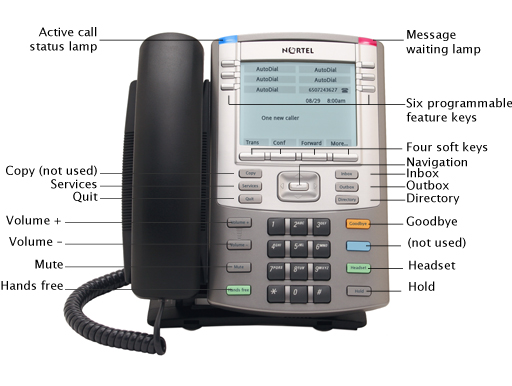
Underside: Set Connections
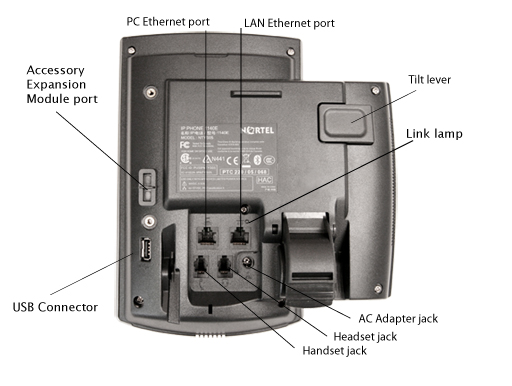
Getting Started
At Stanford, your Voice over IP (VoIP) telephone connection is part of SUNet instead of being hooked into the wiring of the Stanford telephone network. Therefore, you need to log your phone into the Stanford network before you can use your phone.
Log In
Change Your Password
Activate Auto Login
Adjusting Phone Settings
Audio Adjustment
Display Adjustment
Language Selection
Time and Date Format Selection
Nortel IP Phone Features and Controls
Copy - not used
Directory
Expand - not used (not labeled on the IP Phone 1140E)
Feature Keys (the key functions are labeled in the upper portion of the display)
Goodbye - disconnects the phone call
Handsfree Calling
Headset
History
Hold
Logoff
Mute (located below the Volume Control)
Msg/Inbox
Predial
Quit - exits the active menu (does not affect call status)
Shift/Outbox
Services
Soft Keys - used for navigating through the Nortel IP Phone menus. Functions and labels are determined by the context.
System Features Accessible from the Following VoIP Phones:
IP Phone 1140E, 2004, and 2002
The following phone features are available for Stanford-system telephones. On the Nortel IP 2002 and 2004 phones, the Feature keys can be programmed so that you can access a feature via a single key. However, only a limited number of programmable Feature keys are available so you may have to access some of these features by using a combination of keys. Some features are only available if they are set up at the time your set is installed or added on a subsequent order.
Standard Features
3-way Conference
Auto Dial
Call Park
Call Pickup
Call Waiting
Caller ID
Calling Name Display
Consultation Hold
Forward
Group Intercom
Message Waiting
Redial
Ring Again
Speed Call
Transfer
Optional Features
Activation and monthly charges may apply.
Music on Hold/Music on Transfer
Off Facility Forwarding (OFF)
Simultaneous Ring (SimRing)
Quick Reference Guide
For more information on the Nortel 1140E, you can download the Quick Reference Guide (PDF).


