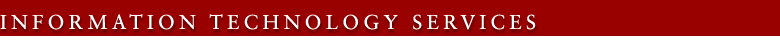Specialized Options: Off Facility Forwarding (OFF)
Overview
The optional Off Facility Forwarding (OFF) feature allows users of VoIP sets to reroute incoming business calls to off-campus locations within the local area.
Most Stanford phones already allow you to forward calls from your set to another five-digit Stanford number. With OFF, you can direct calls to any off-campus telephone-including your cell number.
Benefits
OFF keeps you in touch with clients, patients, customers and students when you're away from Stanford as easily as when you're sitting at your desk. OFF lets you:
- Forward to a mobile or cellular telephone;
- Forward to any local area phone where you will be conducting business, making telecommuting that much easier. If you live locally, you can take business calls at home without giving out your home number.
- Forward to an after-hours answering service (especially useful for Clinics and health care professionals).
How does it work?
OFF works just like your standard call forwarding, with one exception.
To forward to an off-campus number, you must always enter "9" before you dial the telephone number, just as you must dial "9" to access an outside line before making a call off campus.
To Use OFF on VoIP sets:
- Without lifting the handset, press the Call Fwd or Forward button on your set. The diamond or arrow next to the button flashes.
- Dial 9+ the 7-digit or 11-digit phone number where you want calls answered. For example, 9+555-1234 or 9+1+415+555-1234.
- Press the Call Fwd or Forward button again. The diamond or arrow stops flashing and appears solid. (If you don't see this indicator, the phone has not been forwarded properly.)
- From any line on your set, dial your extension to verify that you have forwarded the number correctly.
- To cancel OFF on a VoIP set, press the Call Fwd or Forward button again. The diamond or arrow next to the button disappears and OFF is cancelled.
Guidelines
Please follow the guidelines listed below to ensure that this feature is not misused or abused. Because certain charges can apply in emergencies, be sure to use the feature with care.
- Non-billable, forwarding only allowed.
You cannot forward to a billable number. A billable number is one that requires an authorization code to complete the call. If you enter a billable number, the system rejects it and calls won't be forwarded. - Each time you use OFF, verify the number.
Always test your telephone to see that you entered the correct number. To test the feature, just dial your extension after you've forwarded your phone. - Mistakes can cost you money!
The user is liable for any charges incurred or any misuse of this feature. If your phone is forwarding to a wrong number after hours, the System Control Center may have to remove the forward. If this occurs, it is treated as a trouble report and your department will be charged $60.00 to remove the forward. - Know who has access to your phone -- security is important!
While unlikely, there remains a risk that someone could forward your phone to a wrong or toll number. Since you can't forward calls outside the local calling area, the second possibility is remote. However, there are a few types of specialty numbers (e.g., international redialers) that might result in toll charges. Remember — your department is responsible for any charges. If you suspect any unauthorized misuse, let CS know so we can investigate.
How to Order
Faculty and staff who want to sign up for OFF must have at least Standard — Package B level of service on their desk telephone. To activate this feature, your Department Contact must place a CHANGE order to the service, using the OrderIT web site.
Rates
For rates, please see Optional System Features on the Rates Page.