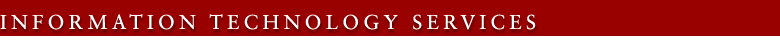Conference Six Teleconferencing
This service allows you to speak with up to five parties together in a conference call. You can arrange the conference easily without any assistance from an operator.
AVAILABILITY
As an optional feature, this service is available upon request for Stanford VoIP business telephones. Only the telephone hosting the conference must have the service. Once the service is available on the phone, you can use it 24 hours a day, 7 days a week. To request Conference Six for your telephone, contact your Department IT Contact.
COST
There is a one-time charge for assigning this feature to a telephone line: see Optional System Features on the Rates Page. Activation Fees and Monthly Charges page. The only charges associated with using the Conference Six service are the long-distance calling charges you incur when any of the parties reside outside the local area.
Conference Six Procedures for VoIP Telephones
The following are the procedures for establishing a Conference Six call from a multi-line Stanford telephone. The Conference Six feature must be assigned to the phone before you can use a procedure. Contact your Department IT Contact for details on adding this service to a telephone.
Initiate a conference call
- Connect to the first conferee
Dial: phone number (of the first conferee)
After the conferee answers, ask him or her to wait while you request a Conference-Six line for adding additional conferees.
If the first potential conferee did not answer the phone, or the line is busy, you can hang up and try again later or hang up and start the procedure again to connect to a different conferee.
- Request a conference six line
Press: Transfer
You hear three beeps followed by dial tone.
Press Conference Key or
Dial: * 7 3 if no key is assigned
Your Conference Six line is established and you can now connect to the next conferee. - Connect to the next conferee
Ask the first conferee to wait.
Press: Transfer
You hear three beeps followed by dial tone.
Dial: phone number (of the next conferee)
After this conferee answers, you may talk privately (i.e., the first conferee cannot hear you.)
Press: Transfer
You hear three beeps followed by dial tone.
Press Conference Key or
Dial: * 7 3 if no key is assigned
You and the existing conferees are connected. Conferees hear a brief ring to indicate that the conference call is active, but you do not hear this ring. You and both conferees are now connected.
In the case of a dialing error, busy signal, or no answer, press the Transfer button, listen for three beeps followed by dial tone, and dial *83 to disconnect. Listen for another three beeps followed by dial tone and dial *73 to connect to the original conferee. You can then restart the procedure (Connecting to the next conferee).
When you are ready to add another conferee, repeat the "Connecting to the next conferee" procedure. Conferees already connected to the call can converse with each other while you are away. Each time your return (by pressing Transfer and pressing Conference or dialing the *73 code) all conferees hear a brief ring to indicate that you have returned to the conference call. You do not hear this ring.
Leave or End the conference
Any conferee (except you as the initiator) can leave the conference by hanging up. When a conferee hangs up, all remaining conferees hear a warning tone indicating that someone has left the conference.
When you hang up, the rest of the conferees are disconnected unless one of the conferees is on a campus telephone. Physical control of the conference is transferred to his/her phone. When more than one of the conferees is on campus, the physical control of the conference is trasferred to the first of these conferees who joined the conference. Any continuing charges for toll calls are still billed to your phone.
Note: The conference-six feature requires use of one of several special lines on the campus telephone system. If all lines are in use when you attempt to initiate a six way conference call, you hear a fast busy signal. Hang up and try again later.
Conference Six Notes:
- When dialing an off-campus conferee, remember to dial "9" for an outside line before dialing the phone number. If, after dialing the phone number, you hear three beeps followed by dial tone, the call is billable or international. You must enter your authorization code before the Stanford system processes the call.
- Any of the parties you have connected to the conference call can disconnect at any time by hanging up. If you disconnect, the connection between the other parties is also terminated unless one party is on a phone connected to the Stanford system. In the latter case, any continuing charges for long-distance calls are still billed to your account since you originated the call. When a party disconnects, the remaining conferees hear a brief burst of dial tone indicating that someone has left the conference.
- If you receive a busy signal or no answer when calling an additional party, press Transfer and press Conference or dial *73 to reconnect to the existing conferee(s). If someone answers the call but does not want to participate in the conference, wait for that party to hang up. After a few seconds, you are reconnected automatically to the existing conferee(s).