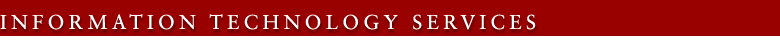Using Call Park on a VoIP Phone
Call Park allows you to place a call "on hold" on your phone and retrieve the call from another phone.
Activate call park
- Press: Park
You hear two beeps and the diamond indicator next to the DN goes out. The call is "parked."
Retrieve the "parked" call
- Dial: * 8 5
You hear three beeps followed by dial tone. - Dial: 5-digit phone number (from which you parked the call)
You are reconnected to the call.
Note: If you do not retrieve the call within two minutes, it will ring back to the phone on which it was parked.
Last modified Friday, 05-Feb-2010 05:17:21 PM