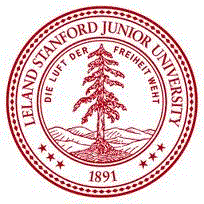
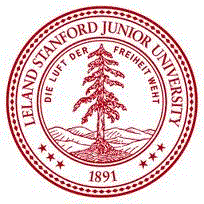
LINGUISTICS DEPARTMENT - STANFORD UNIVERSITY
An Invitation to CALL
Foundations of Computer-Assisted Language
Learning
An Invitation to CALL
Unit 3: Computer Mediated Communication
OVERVIEW
The past unit dealt largely with dedicated CALL courseware, or tutorial CALL, and other types of computer-based resources; however, in many cases the tool uses may be more appropriate for a given teaching approach or teacher's experience, or may serve a given learning situation better. In one category of tool uses, computer-mediated communication, or CMC, computers are a means through which teachers communicate with learners, learners communicate with one another and learners may even communicate with native speakers. That communication takes place through variations in the following elements: timing (synchronous or asynchronous), number and patterning of participants (one to one, one to many, or many to many), and medium (text, voice, or video). In addition, the physical properties of the device may offer a significant variable, such as the difference between email on a computer and text messaging on a mobile phone. In this unit we will briefly examine the options and then go over some of the rationale for various uses to support language learning.
The TESOL Technology Standards address this area for both learners and teachers. Learner Goal 3, Standard 3 states: "Language learners appropriately use and evaluate available technology-based tools for communication and collaboration." Teacher Goal 4, Standard 1 says: "Language teachers use communication technologies to maintain effective contact and collaboration with peers, students, administration, and other stakeholders."
TEXT-BASED CMC
Due to both the history of technology development and the ease of text use, most CMC has been done using the medium of text, although this is changing rapidly as Skype and other free audio and video communication tools proliferate. We will look at the text uses first both for their own value and as a vehicle for introducing concepts relevant to audio and video-based CMC.
Asynchronous text. The first use of CMC in language teaching
almost certainly came through email exchanges from teachers to students and among
students within classes. Email is an example of asynchronous
communication, in that the interaction is not in real time: You create and send
an email, and the recipient typically gets it within a second or so, but may not read it or respond
until much later. Under such circumstances, there are clear differences between
email and conversation that go beyond the use of text as a
medium.
Email can be used for a
number of purposes. Teachers can receive homework from students and give
responses to it. Students can communicate with one another to practice using the
language, to discuss issues, to fulfill communicative tasks, or to collaborate
on projects. For instance, a student could interview another through email,
asking a set of questions, getting the answers, and then reporting the result in
class the next day. Teachers can also assign information gap activities,
where students are paired and each has some of the information both need to
complete a task. Outside of the class, students can communicate with
"keypals", the equivalent of traditional penpals: there are a number of sites
that provide services for linking up such as
Interpals (www.interpals.net/).
ePals (www.epals.com/)
serves
as a clearinghouse for teachers looking for partners in other countries for keypal exchanges or collaborative projects. In the case of EFL, it may be easier
to find classes of other English language learners in another city or even
another country to communicate with.
Another form of
asynchronous communication is discussion lists or listservs, where the email
goes out to groups rather than individuals (one to many). There are two
alternatives for this: email from anyone on the list can be delivered
automatically to everyone on the list, or the messages can be maintained on the
web so that list members can check in and browse the subject lines: many lists
now do both. The latter are equivalent in many ways to web-based discussion boards, which may be limited to members (like lists) or be open to
anyone who finds them. A popular one for ESL learners is
Dave's ESL Cafe
(www.eslcafe.com/students), but
there are many others on the web. An advantage of these (besides limiting the
clutter in people's email) is that discussions can be "threaded", where
communications regarding new topics and subtopics are kept separate. Students
can log into existing discussion lists or teachers with appropriate software can
create their own for a class. Email lists and discussion boards are critical for online
learning and are integrated into course management systems like
Blackboard
(www.blackboard.com), and Moodle
(www.moodle.org) (see
Unit 8). Other
places for asynchronous discussion are the comment sections attached to media
reports and stories (e.g., www.usatoday.com),
blogs, and postings on social networking sites like
Facebook (http://www.facebook.com).
The use of mobile phones, including smart phones, brought
about a specific type of short, asynchronous CMC, the text message or SMS. The
most famous version of this in the social networking environment is Twitter (www.twitter.com).
Other applications (apps) in this area without such restrictions include the
popular WhatsApp, which can send much larger messages (as well as photos, audio,
and video), as well as do audio and video calls (see below).
An important consideration for these
communicative assignments is to get them to fit into the course curriculum in
some reasoned fashion. Ideally, like other class activities and homework, they
should not just constitute entertainment or "busy work". As we will see in
Unit 7 (learner
training), it is also important to take time to prepare students for these
activities and to hold regular debriefings to clarify their objectives.
Synchronous Text. With synchronous text, or chat, the messages are exchanged in text form, but in real time. Some of the early research on CMC was built around a type of chat program, InterChange, that was part of the recently discontinued Daedalus Integrated Writing Environment system (see the Internet Archive version from 1/1/07: http://web.archive.org/web/20070101204711/http://www.daedalus.com:80/ ). Students could carry out synchronous discussion in a computer classroom using this tool. While this may seem odd at first (if they are in the same room, why not have them discussing orally face to face?), a number of studies have shown that some students communicate more when they don't have to speak or be face to face with interlocutors, that communication overall is more evenly distributed among participants (e.g., Warschauer et al., 2000), and that they may even use a much wider range of discourse functions than they do in face-to-face settings with the same material (Kern, 1995).
Chat rooms are easily found on the web through portals like Yahoo, though many are of questionable suitability for use with language classes. However, here are a number of specialized chat rooms for English language learners available at sites such as Dave's ESL Cafe (www.eslcafe.com) and EnglishBaby (www.englishbaby.com), some of which are moderated by an English teacher. It is even possible to get chat software and set it up in a language lab so that learners in the same room can practice. In this case, chat can become a confidence builder and allow types of reflection and interaction not possible face to face. It is worth noting that chat and current instant messaging applications are sometimes labeled "quasi-synchronous" in that the presentation of material is not completely instantaneous as it is in speaking on the phone (the message is not sent until the "Enter" key is hit). MUDs (multi-user domains) or MOOs (multi-user domains, object-oriented) are relatives of chat rooms where pairs or larger groups of individuals can get together to "converse" through text messages while making reference to a virtual environment in which the conversation is taking place. Synchronous messaging can also be found on social networking sites, Google, Yahoo, and many other places on the web.
AUDIO/VIDEO CMC
Asynchronous audio. Like text, audio or video interaction can be either asynchronous or synchronous. One example of asynchronous voice interaction would be the audio and video communication services offered by a number of companies for free (Facebook, WhatsApp, Skype, etc.). Using this, students with voice-enabled computers can leave messages for one another or for the teacher. Some learning management systems have audio-enabled discussion boards It is also possible to send audio messages in .wav or some other common format like mp3s as attachments to emails. An excellent free resource for doing such recordings is Audacity (http://audacity.sourceforge.net/) for both PCs and Macs.
Asynchronous video. Some sites for sharing video (most notably www.youtube.com), they are not really designed for exchanging video messages. However, the potential for language learning is strong, both because of the psycho-social motivation visual representations can provide and the ability to view facial expression, gesture and lip shape and synchronization to aid in both comprehension and pronunciation development. A few services exist that allow for setting up groups, which would be more appropriate (and private) for teaching purposes. An example is www.dropbox.com. Also, some synchronous video apps like Skype, WhatsApp, and Facebook Messenger allow video recorded messages.
Synchronous audio/video. Synchronous audio is possible using internet telephony (or just the telephone, for that matter) for one to one conversation. Skype (http://www.skype.com), a relatively reliable service that is free when calling computer to computer and inexpensive when calling computer to telephone, has made this increasingly popular in education circles. Conference call versions of this allow for group interaction. There are some limitations in quality over regular telephone use, including delays and reduced voice quality due to the compression requirements. Using a desktop camera, video is also possible: in fact the latest version of Skype has a video option, as does Google its Google hangouts, https://hangouts.google.com/ which will host up to 10 people at a time in a free videoconference.
CMC IN DISTANCE EDUCATION AND VIRTUAL WORLDS
Distance education is increasing in education generally and language learning is no exception. While tutorial CALL material can be presented online for independent study without teachers, there are also classes that are offered to groups of students online with a live teacher's guidance. These classes can be either synchronous or asynchronous, and CMC usually plays an important role. See a commercial version at www.englishtown.com -- there are many others. TESOL offers certification in online teaching through a series of online workshops: see http://www.tesol.org/attend-and-learn for information. There is a growing body of literature in this field that relates to CMC, including chapters in the edited volumes by Holmberg et al. (2005) and Goertler & Winke (2008). Although there are a variety of CMC options such as those above that can be used individually or combined as platforms for distance education, there are advantages to integrated systems.
Another area for CMC is the virtual world, like www.secondlife.com; https://www.youtube.com/watch?v=mdkz59vfn3g. In virtual worlds students have avatars that can move in a 3D environment and interact with other avatars. Although communication is most commonly done through text chat, Second Life has added voice chat, increasing the potential value for language learning. Note that virtual worlds relying heavily on CMC also exist in online gaming settings that can be exploited for language learning, such as World of Warcraft. (For more on virtual worlds see Unit 8).
MULTIMODAL CMC
Although for language classes text, audio, and video have been the focus of much previous work, there is increasing use of multimodal communication where these are combined. For instance, video may be accompanied by a chat box on the side in synchronous communication using Skype or similar applications, and in the case of using social media in its primary asynchronous form, photos in particular are accompanied both by the sender's text description and by comments from others. In text messages or even emails, emoticons are used as communicative devices, as are graphics, including animated GIFs. We can expect multimodality to become more prevalent in second language learning and language use, as the blurring of boundaries between pure "language" and other communication forms increases.
INTEGRATING CMC INTO ESL CLASSES
It is important to recognize that synchronous CMC by definition is real time communication. Learners will be put on the spot to produce language quickly and one should expect less accuracy (including typos if in a text mode), but they will arguably be practicing something that overlaps a lot with face to face communication. However, a number of studies have shown that there are differences, especially in the way students engage in collaborative interactions. Smith (2008) for example notes that screen capture can show the way learners start a sentence and then change it before sending it out on chat, so called self-initiated self repair. Face to face interaction does not readily allow this level of reflection prior to speaking. Asynchronous CMC allows for even more thought and planning, and thus it may be more reasonable to expect closer attention to organization and language forms, as well as more extended monologues. .
One of the great advantages of CMC over tutorial CALL is that both teachers and students are familiar with the medium for social uses, the resources are often already present or readily available, and the language content is not prewritten but is rather created by the activities themselves. These features make it much easier to integrate CMC into classes. This does not, however, imply that CMC activities are always useful or that students will buy into them and interact in ways we want them to. As with any other CALL activity, a CMC exercise or project should be introduced thoughtfully, and learners should be given appropriate training not only in the technology but also in the linking their actions to the language learning objectives of the course.
There has been a tendency for those first engaging in CMC activities with students to note, and in some cases report, mainly the positive aspects. It is important to realize that the nature of the tasks, the applications used, and the groupings all can have a major impact on the degree of success. As to tasks, Blake (2000), for example, noted that jigsaw tasks were more effective than information gap tasks in triggering negotiation of meaning. Jackson (2011) explored differences in convergent and divergent tasks. Thorne (2003) showed that there is a "culture of use" that needs to be considered with respect to various CMC applications, In one of the three cases he discussed, an American and a French student who were assigned to communicative transatlantically by email switched to an instant messaging program instead and ended up conversing for many more hours than expected. Finally, Belz (2003) investigated small group interactions in collaborative activities, identifying differences between groups that were successful and those that failed on a tandem project involving US and German students,
For other examples of early CMC in action, see Markus Kőtter's article on online tandems (http://www.lltjournal.org/item/2433) and Roseanne Greenfield's article on collaborative email exchanges (http://www.lltjournal.org/item/2417). Robert Blake's retrospective on his first CMC article (http://www.lltjournal.org/item/2955) and the technology and L2 speaking section of his review article on technology and the four skills (http://www.lltjournal.org/item/2951), both from 2016, provide a useful snapshot of CMC.
In recent years, the telecollaboration and virtual exchange have become among the most active areas for research and development within CMC, especially in Europe. O'Dowd (2018) provides an excellent overview of the state-of-the-art in these areas: https://journal.unicollaboration.org/article/view/877/183. A 2019 special issue on virtual exchanges from Language Learning & Technology can be found here: https://www.lltjournal.org/collection/col_10125_63560.
As noted above, CMC is a critical component of online language teaching and learning. There are a number of issues that come into play regarding the positive or negative impact of CMC in such settings. These can include the CMC tool itself (Skype vs. Google Hangouts vs. Zoom, for example), the infrastructure available to both teachers and learners (especially reliability and bandwidth for synchronous communication), and especially, the skill with which the participants utilize the online environment for instruction and communication.
Suggested Activity. Visit a discussion board or chat room at www.englishbaby.com, https://ell.stackexchange.com or a similar site where language learners congregate. Try participating in a chat and/or making a posting to one of the discussion board topics. Examine the language the learners are producing and reflect on your experience, including an assessment of how you think chat or discussion at such sites could be integrated into a class you were teaching.
REFERENCES: Some early works of value
Belz, J. (2003). Linguistic perspectives on the
development of intercultural competence in telecollaboration.
Language Learning & Technology (2), 68-117.
http://www.lltjournal.org/item/2431 .
Blake, R. (2000). Computer mediated interaction: A window on
L2 Spanish interlanguage. Language
Learning & Technology 4 (1), 120-136.
CALL Electronic Journal Online (http://callej.org/)
Goertler, S. & Winke, P. Opening Doors through Distance
Language Education: Principles, Perspectives, and Practices. San Marcos, TX:
CALICO.
Greenfield, R. (2003). Collaborative E-mail exchange
for teaching secondary ESL: A case Study in Hong Kong.
Language Learning & Technology 7 (1),
46-70.
Holmberg, , B. Shelley, M. & White, C. (eds).
Distance Education and Languages: Evolution and Change. Clevedon, UK:
Multilingual matters.
Jackson, D. (2011). Convergent and divergent
computer-mediated communication tasks in an English for academic purposes
course.
TESL-EJ
15 (3).
Kern, R. (1995). Restructuring Classroom Interaction with
Networked Computers: Effects on Quantity and Characteristics of Language
Production. Modern Language Journal, 79 (4).
Kőtter, M. (2003). Negotiation of Meaning and
Codeswitching in Online Tandems.
Language
Learning & Technology 7 (2), 145-172.
Smith, B. (2008). Methodological hurdles in capturing CMC
data: The case of missing self-repair.
Language
Learning & Technology 12 (1), 85-103.
Thorne, S. (2003). Artifacts and cultures-of-use in
intercultural communication.
Language
Learning & Technology 7 (2), 38-67.
Warschauer, Mark, Shetzer, Heidi, and Meloni, Christine (2000).
Internet for English Teaching. Alexandria: TESOL. (see especially Chapter
3)