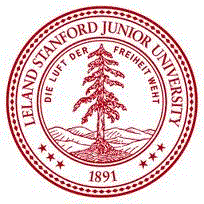
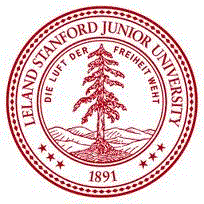
LINGUISTICS DEPARTMENT - STANFORD UNIVERSITY
An Invitation to CALL
Foundations of Computer-Assisted Language
Learning
An Invitation to CALL
Unit 5: Environments, Tools, Materials, and Activities
OVERVIEW
This unit looks at four dimensions of CALL: the environments in which it is used, the digital tools, the materials available (especially on the Web), and the types of activities. Many of the points here have already been touched on in previous units but we revisit them and explore them in greater depth here. This unit is primarily about exploring, so follow up on links that look interesting.
ENVIRONMENTS
Goal 2, Standard 1 of the TESOL Technologies Standards for Teachers states "Language teachers identify and evaluate technological resources and environments for suitability to their teaching context." Similarly, Goal 1, Standard 2 refers to teachers' knowledge of "a wide range" of technology options and especially their ability to use those options "in a given setting." Indeed, environments determine to a large degree what a teacher or learner can and can't do with technology. This section will discuss different environments for users (both teachers and learners) and how those environments impact the nature of interaction and learning.
Note that increasingly teachers and students are both relying on BYOD--bring your own device--whether it's a laptop, tablet, or smartphone. Teachers need to be aware of what devices their students are using and how they might be different from one another.
The importance of this topic was captured in the volume CALL Environments (2nd edition) edited by J. Egbert & E. Hanson-Smith (TESOL).
One particular environment worth discussing is the World Wide Web itself (now increasingly written in lowercase as "the web" as it has become so common). We begin by looking at some disadvantages of the web that can lead to frustration on the part of both teachers and learners before continuing on to advantages.
THE WEB vs. APPS
We can connect to tutors, tools, and resources online in two ways: through web browsers and dedicated apps (short for "applications", what we used to call software programs).
Web browsers like Chrome, Safari, and Firefox connect to sites through their URLs (Uniform Resource Locator) using a normal or secure method to transfer data known as a "protocol". The "http" you see at the beginning of most web addresses (URLs) stands for "hyper-text transfer protocol". When an "s" is added (https) that means it's secure. Most sites begin with "www" for world wide web, but there are other variants increasingly.
Dedicated apps are small programs that connect directly to servers representing their owners. Many tools have both options--you can connect to Facebook, for example, through a web browser (www.facebook.com) or through the dedicated Facebook app and that shows up as an individual icon on your phone screen.
Some websites are programmed to be dynamic in their ability to change their interface to conform to the smaller screens of smartphones. These webapps can sometimes be more convenient than a dedicated app, but they may also lack certain features or connect more slowly.
As part of knowing the device you're working with, you should always be aware of whether you're using an app or a browser, and whether you are online or offline.You need to be sure that your students share that awareness.
TOOLS
Note: there are many more tools for collaboration and learner production on the web...
MATERIALS.
Authentic Language Materials. There are many, many options for this--here are just a few (some have been discussed previously).
Dedicated Language Materials & Exercises
Collecting, Tagging, and Curating Materials
There is a growing need to provide students with more direction in terms of selecting content at an appropriate language level for learners, especially authentic materials. Some of this may be automated, for example, using the reading level function in Google advanced search (http://www.google.com/advanced_search) or the captioning function in advanced video search (https://www.google.com/advanced_video_search). Collaboratively produced collections include those at http://www.openculture.com, including their sub-site for language learning http://www.openculture.com/freelanguagelessons, http://iteslj.org and http://www.diigo.com/user/call_is_vsl. Curating, in the sense used here, involves collection and interpretation of stable online content by human experts, much as a museum director organizes and interprets the collected artifacts in museum exhibits, which goes beyond simple linking and tagging. This is an underdeveloped area: for an example of TED Talks curated for an advanced listening class, see http://web.stanford.edu/~efs/693b/TED1.html.
ACTIVITIES
Lesson Plans & Projects
Other Resources
The key to using online resources is to be prepared. Know what the objective of your lesson is and try to make sure students are trained in what they need to know to accomplish that objective. Try to build some flexibility into the assignment or activity so that if something isn't working as expected the task can still go on.
Here are a few tasks to help you connect the material here to your language teaching: