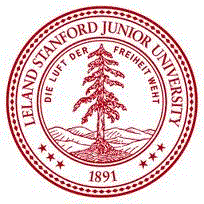
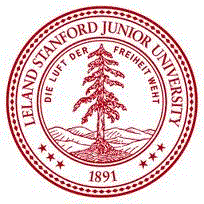
LINGUISTICS DEPARTMENT - STANFORD UNIVERSITY
An Invitation to CALL
Foundations of Computer-Assisted Language
Learning
An Invitation to CALL
Unit 4: CALL and Language Skills
OVERVIEW
Skills-oriented language teaching remains a common approach for classes as well as for self-learning, and computer-assisted language learning is no exception. In this unit, we look at how both tool and tutor software can be used to support specific skills. In particular, we will look at some websites that focus on these skill areas. Many of these are for free, but like everything else that's free on the web, the sites need to be looked at carefully for their pedagogical value. Once you understand what they do, try to judge their fit to your potential students and your own teaching approach. You can also use them to get ideas for your own future CALL materials development. The questions you should be trying to answer are the following:
In the 20th Anniversary Issue of Language Learning & Technology (June, 2016), Robert Blake provides a valuable review of some key developments in the four skills for CALL, framing it under the umbrella of task-based language teaching. He notes that isolating each of the four-skills (listening, speaking, reading, and writing) in practice is no longer as relevant as it was historically, given contemporary views of integrated language development and multi-modal expression. However, the content and commentary that the article provides remain valuable for curricula incorporating technology, regardless of whether they isolate or integrate those skills: http://www.lltjournal.org/item/2951.
ESL COLLECTIONS AND PORTALS
Because of the enormous number of English teachers and learners, there are quite a few multi-skill collections for ESL. A few, such as www.manythings.org by the Kelly brothers (http://aitech.ac.jp/~lkelly/ and http://aitech.ac.jp/~ckelly/) are mostly labors of love for students and colleagues around the world; often, however, these are commercial, aimed at getting "eyeballs" for advertisers. Some of these are divided by skills and have examples of web-based materials: see for example www.eslgold.com or just type "ESL" plus the skill you're interested in into Google. Collections for other commonly taught languages can be found in a similar way. Some have links to external websites (commonly called portals), some have only their own material, and some have both, such as www.rong-chang.com.
LISTENING
Listening is potentially one of the most promising areas for CALL development. This is because multimedia computing has everything standard audio and video have with the addition of a variety of meaning technologies such as text support, hyperlinked glossaries, and even translations. Listening activities typically involve presentations followed by comprehension questions--some also include full or partial dictations. One type of presentation specific to CALL is the punctuated presentation, in which the flow is interrupted at intervals to ask questions along the way. This in theory encourages more focused attention and allows a learner to get a check on understanding early in the activity. This technique was popularized in products by DynEd beginning around 1990. Surprisingly few multimedia programs have followed their example.
An example of a course website for one of my recent listening classes is at www.stanford.edu/~efs/693b/. The notes have both links and examples of listening assignments. Good sites for authentic videos are www.ted.com, http://ecorner.stanford.edu, and www.cnn.com/cnn10. Authentic podcasts for listening can be found at https://www.scientificamerican.com/podcast/60-second-science/ among other sites. There are also a number of useful dedicated ESL listening sites: three well-established ones are www.esl-lab.com, www.elllo.org, and www.englishbaby.com.
SPEAKING
Perhaps the most widely used indirect method for supporting speaking is simply to listen to conversational dialogues on disk or the web or through apps, using the dialogues as models for interactions in common situations. It has also been suggested by practitioners as well as researchers (e.g., Payne & Whitney, 2002) that using text-based chat supports the development of speaking skills indirectly due to the synchronous and informal nature of chat. Another potential, but relatively undeveloped area is the use of "chatbots" that incorporate keyword analysis to provide a simulated interaction: see http://www.rong-chang.com/tutor_mike.htm for an example.
READING
In the early days of CALL, reading software was designed to improve skills in order to transfer them to paper materials. More recently, reading in digital form is becoming more and more common. Given the increasing popularity of electronic readers such as Amazon's Kindle (www.amazon.com), with its ability, for example, to link to an electronic dictionary, the tools used for reading are likely to become richer supports for language learning.
Most CALL reading instruction, first on disk and later on the web, has involved the use of meaning technologies. These include dedicated applications, such as hypertext glossaries, translations, and notes (on grammar, usage, culture), put together by developers for particular texts and generic applications such as electronic dictionaries, encyclopedias, translation systems like Google's http://translate.google.com/#. A number of studies have shown an advantage for comprehension and vocabulary acquisition when reading materials are supported by multimedia glossaries, and both native speaker and language learner texts exist with voice enhancement (text to speech) texts and dynamically illustrated material.
Here are some other ways CALL can be used to support reading
WRITING
Writing was revolutionized for everyone with word processing, and the addition of spell checkers has been quite helpful. Grammar and style checkers are much less useful to date, and using a thesaurus can be counterproductive if students aren't trained in their limitations. Writing has also been a common skill taught as a course through distance education using the Internet.
With respect to the last point, writing publication opportunities are readily available through Wikis and Blogs. Wikis are webpages that can be easily modified by multiple users (see, for example, Wikipedia: www.wikpedia.org) and are particularly good for collaborative projects: see http://callej.org/journal/13-1/Li_2012.pdf. Blogs (weblogs) are online journals that individual students or groups can publish and allow others to leave comments on: see https://www.edutopia.org/blog/blogging-for-english-language-learners-rusul-alrubail.
GRAMMAR
PRONUNCIATION
It should be noted, however, that ASR scoring is often not the same as a native speaker or pronunciation teacher would give: sometimes a native speaker will even be marked low. Also problems with the quality of the microphone, environmental noise, electronic or mechanical noise from the computer, and input settings for the microphone can all affect the accuracy of speech recognition, and certain sounds are more accurately recognized than others.
There are a number of commercial CD-ROMs for teaching pronunciation, though increasingly these appear as web-based downloads or apps. These are generally superior to the text and tape alternatives because of the ease of recording and repetition, as well as forms of feedback. There are also some commercial and teacher-produced sites with pronunciation instruction. Among the more comprehensive is Rachel's English: http://www.rachelsenglish.com/.
VOCABULARY
An outstanding site for vocabulary teaching and research tools is Tom Cobb's Compleat Lexical Tutor: http://www.lextutor.ca/.
CULTURE
Obviously, this is a huge area for foreign language teaching, where authentic cultural material is readily accessible through the web. There are many ways to use the authentic material found on websites to support cultural learning. YouTube, http://www.youtube.com, is a particularly useful application for this purpose with intermediate and advanced students, see http://eduwithtechn.wordpress.com/2007/08/18/teach-culture-through-youtube-your-students-do-it/. Links specifically for teaching culture can be found at http://iteslj.org/links/ESL/Culture. To review a proposed pedagogical framework for culture and technologies, see Levy (2007) at http://www.lltjournal.org/item/2576. MIT hosts a website for the Cultura Project, supporting development of cultural understanding and connecting students from different cultures to one another https://cultura.mit.edu/.
PRACTICE ACTIVITY
Select one skill area that particularly interests you. After reviewing some of the sources mentioned above, find several other web sources on your own and review them for their potential to integrate into or supplement your class activities.
REFERENCES
Payne, J. S., & Whitney, P. J. (2002). Developing L2 oral proficiency through synchronous CMC: Output, working memory, and interlanguage development. CALICO Journal 20.1.
Home | Unit 1 | Unit 2 | Unit 3| Unit 4| Unit 5| Unit 6 | Unit 7 | Unit 8 | Supplement