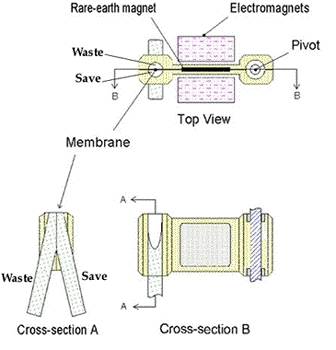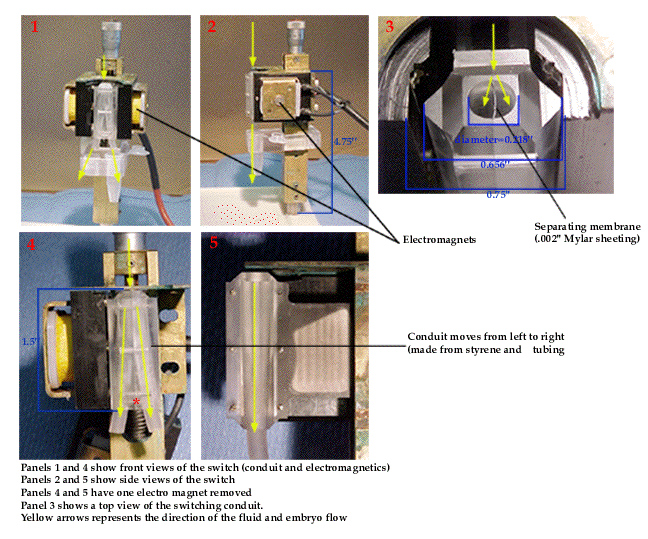|
||||||
| Optics Cuvette | ||||||
| Optics Chamber | ||||||
| Sorting Switch | ||||||
| Assembly | ||||||
| Electronics | ||||||
| System Timing | ||||||
| Computer Display | ||||||
| Parts List | ||||||
| Contacts | ||||||
Embryo Sorter Website Eileen Furlong, David Profitt, Matthew Scott |
Sorting Switch
After detection, embryos leave the optics cuvette in a fluid stream. Embryo sorting is accomplished by diverting the fluid stream into a conduit leading to a collection vessel. Because the fluid stream is in physical contact with the optical system, it is easier to sort the embryos by moving the collection conduit, rather than the fluid stream. The conduit is composed of two tubes (a waste tube and a save tube) separated by a very thin central wall (membrane). Sorting is achieved by moving the appropriate tube under the fluid stream.Contained within the conduit assembly are rare-earth neodymium super-magnets. This assembly is in turn suspended between two electromagnets. Applying electric current to the electromagnets exerts force on the suspended magnet in one direction, moving the conduit. Reversing the current produces a force in the opposite direction.
Embryo Sorting Switch Diagram
In fabricating this type of switch it is very important that the electromagnets be uniformly placed on both sides of the center rare-earth magnet. If one of the iron core electromagnets is closer to the center than its opposite, it will have a stronger attraction to the center magnet. This results in the switch having a preference to stay in one position, and/or operating faster in one direction than the other. To operate the switch, a current pulse of ~2A, for a duration of 5ms, is applied to the electromagnets causing the switch to move from the closed position to the open position. A similar pulse of the opposite polarity will return the switch to the closed position. A well-balanced switch should come to rest equally in the open or the closed position when no power is applied. The embryo and solution flow is always aligned to the waste tube, which is the default "closed" position.The time it takes to move an object is related to its mass (F=ma), and to the distance it must travel (d=vt). A good switch should also have the following properties: 1) a lightweight moving element or conduit, 2) a small distance of travel to direct the fluid to either the waste or save tube and 3) little resistance to movement. The minimum distance the conduit must travel is the width of the fluid stream plus the thickness of the separating membrane. Therefore using a very thin membrane will reduce the distance that the switch has to travel and also reduces the amount of splatter produced as the membrane passes under the fluid stream. Another property to consider is the distance from where the fluid stream leaves the cuvette to the switch membrane. Very long distances will affect system timing. Very short distances may cause the switch to come into contact with the cuvette, causing friction and/or erratic action. Our design maintains a clearance of ~0.005" via a micrometer adjustment. The entire assembly is modular (including the switching conduits, collection vessels and fluid re-circulation tray) facilitating clean up and maintenance.
Photos of the sorting switch
We fabricated the conduit from polystyrene (panel 1-4) and suspended it using a pair of bearings. The center membrane dividing the save and waste tubes was cut from 0.002" Mylar sheeting. Panel 3 shows a top view of the two tubes. As seen in panel 3, the disadvantage of a thin membrane is that it is easily deformed (although this has not had any affect on the sorting accuracy). Thin wall plastic tubing was inserted into the end of the conduit on either side of the thin membrane (see * panel 4). These tubes direct the fluid flow into the collection tubes.