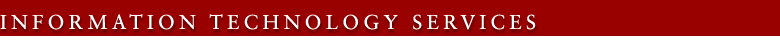Custom Announcement on Hold
Overview
No one likes to be placed on hold, but Custom Announcement on Hold can make the time on hold seem shorter for your callers. You can use Custom Announcement on Hold to get your message across—while your callers are on hold—whether it's a promotional announcement or an informational message. You can subscribe to Custom Announcement on Hold as a standalone feature, or integrate it with Music on Hold so that your message repeats at intervals alternating with music.
Benefits
You can use Custom Announcement on Hold to
- promote upcoming events
- present a message that answers frequently asked questions like directions, or hours of operation
- direct callers to your informational Webpage or email address
- summarize services provided by your department
- define your department's services in relation to those of other departments, if callers frequently must be redirected to other departments
- let callers know what information you need (such as student ID number) when you are able to answer the call, so they will have it prepared
How does it work?
The process for recording your customized announcement is similar to recording a voice mail message. You can change your recorded announcement as often as you wish. Like Music on Hold, the feature is activated by placing your caller on hold, either by pressing the "Hold" key on a multiline set, or by pressing the Link/Flash key (or switch hook if Link/Flash not available on set), then *99, on a single-line set. The feature applies to all the telephone lines on the set (that is, the feature must be active on all the lines of a set, not just on select lines of the set).
You can configure multiple sets to share the same customized announcement.
How to Order
To request a referral to speak with a consultant about setting up service for your department, you should order online at the IT Services Site. The consultant will work with your department to configure applications, coordinate the service activation, and train users. For more information about getting access to or using the IT Services Site, see the help pages at IT Services Site Help.
Rates
| Feature activation for existing or new sets | $70 |
| Monthly service | $35 per set |
| Additional monthly service for Music on Hold | $10 |