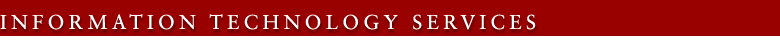Using Caller ID on a Multi-line Phone
The outgoing Caller ID feature has two possible settings: Blocked or Unblocked. Caller ID Blocked keeps your telephone number private when you call an off-campus number; Caller ID Unblocked transmits this information when you place a call. You can override your phone's default setting for individual calls by dialing a feature access code.
Override the "blocked" setting for a single call
- Dial: * 8 2
You hear three beeps, followed by dial tone
Override the "unblocked" setting for a single call *
- Dial: * 6 7
You hear three beeps, followed by dial tone. - Dial: 9 + 7 or 10-digit phone number
Your call is sent out without its Caller ID information.
*Note: This code also works for calls made to on-campus numbers.
More details about Caller ID ...
Last modified Thursday, 19-Jan-2006 02:17:22 PM