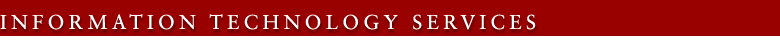Caller ID in Detail
Overview
When someone places a telephone call, the telephone system transmits information about the call (including the phone number from which the person is calling) across the telephone network. Caller ID is a feature that lets the call recipient view the caller's telephone number before answering the call.
The Caller ID feature is available for all Stanford telephones. The feature is divided into two parts: incoming Caller ID, which lets you see the telephone number for calls coming into your phone, and outgoing Caller ID, which lets people you call see your telephone number.
How Does Incoming Caller ID Work?
How incoming Caller ID works depends on two factors:
- Your phone type, either a single or multi-line set;
- The Caller ID settings for the incoming call.
Multi-Line Set Requirements: All display multi-line sets automatically have the incoming Caller ID feature, provided they have:
- Service Level B.
Currently, all Stanford display multi-line sets receive incoming Caller ID for no monthly charge.
Multi-Line Sets--What Will I See?
- If an OFF-campus caller has not blocked the display of information, the LCD display screen will show the caller's seven- or ten-digit telephone number.
- If an ON-campus caller has not blocked the display of information, the LCD display screen will show the caller's five-digit campus telephone number and the caller's name, if available. (Calls from off-campus, however, do not show the caller's name.)
Considerations: The feature interacts with Caller Line Blocking, so what is (or is not) displayed is determined by the person placing the call. Also keep in mind:
- The Caller ID feature is automatic on display multi-line sets.
How Does Outgoing Caller ID Work?
At Stanford, users have two options for outgoing Caller ID: "Blocked" or "Unblocked."
- Caller ID Blocked keeps a telephone number private. With this option, the Stanford telephone system does NOT transmit the telephone number when you make an off-campus call.
(Please note that for multi-line sets, calls made on campus will always display Caller ID information. You must use an override feature access code to keep this information from being sent, see below.) - Caller ID Unblocked sends telephone number information along with the call. The person you call, assuming they have the proper equipment, can see your telephone number.
If you are not sure what your current outgoing Caller ID setting is, please call our Help Desk at 5-HELP.
Override Feature Access Code and Anonymous Call Reject: Both options include a feature access code that lets you, when necessary, override your chosen setting for a particular call. For example, some off-campus phones may have the feature Anonymous Call Rejection (ACR) installed. ACR automatically blocks calls from telephone lines that do not -- or cannot -- transmit Caller ID information.
- Stanford telephone users with Caller ID Blocked who need to reach ACR-equipped numbers must transmit the Caller ID information by dialing "*82" in front of their normal dialing sequence.
- Conversely, users that select Caller ID Unblocked may wish to block identifying information on certain calls. To do so, users should dial "*67" before dialing the number.
- For detailed dialing instructions, please see the Multiline Phone Features section on this Web site.
Before You Decide: IT Services recommends that before making a choice on outgoing Caller ID, the department IT contact, department administrators and individual staff members discuss the business uses of the phones and which setting is most appropriate. For example, individual faculty members or physicians calling students or patients may not want their private office telephone numbers made public, as they do not want calls coming back to that number. (It might be appropriate for the main department or office line to be public.) IT Services also recommends you keep in mind the following details:
- As noted above, both Blocked and Unblocked include a feature access code that lets you override the setting for a particular call.
- Settings are available on a per line basis. This means that anyone with more than one telephone line on a phone can choose either option for each individual telephone line.
- If a telephone number is a MADN (i.e., the same phone number appears on more than one telephone set), the setting will be the same for that telephone number regardless of which telephone set is used to place the call. (The setting is assigned to the "primary" MADN member.)
- The Blocked default setting affects only outgoing off-campus calls, not calls made to other Stanford locations. Anyone at a Stanford location with a multi-line display set can see your telephone number when you call them, regardless of your setting, unless you use the feature access code to "block" the information.
How to Order
To request Caller ID, a Department IT Contact should order service through the IT Services Site.
Rates
Incoming Caller ID for Multi-Line Sets
- A standard software change charge of $25 is applied to activate or deactivate the feature on existing lines.
Outgoing Caller ID
- There is no monthly fee charged for either outgoing Caller ID option. To change an individual line between Blocked and Unblocked incurs a standard software change charge of $25.