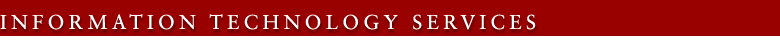Multi-line Phones and Features
About the Supported Sets and Features
Multi-line phones are no longer offered as a new service. However, IT Services continues to support the multi-line sets listed below for use on the Stanford telephone system, and all are currently available for departmental purchase.
- Meridian E.T. — appropriate for an individual or an area with above-average telephone activity (e.g., secretarial or receptionist positions, department answering points) when multiple telephone lines and one-button access to features are required.
- Meridian E.T. with Display — appropriate for an individual or an area with above-average telephone activity (e.g., secretarial or receptionist positions, department answering points where multiple telephone lines, one-button access to features, and the advantages of an alpha/numeric display, as well as an integrated "handsfree" speakerphone, are required).
- Meridian E.T. Speaker with Display — same as the Meridian E.T. with Display, but equipped with speakerphone capabilities. Due to the speakerphone feature, the Meridian E.T. Speaker with Display is most suitable in a private office environment.
IT Services offers four levels of feature packages for use with multi-line telephones. The packages provide access to commonly used features, ranging from Call Hold to Group Intercom to Speed Dial, that are appropriate in most office environments. Although telephone system features are accessed through the keys on a multi-line telephone set, their functionality is processed behind the scenes, within the University's central PBX system (the "switch"). This enables IT Services to add features to your line when you request them, and to perform system-wide upgrades, all without touching your equipment.
Note: All feature options associated with the following service level packages are not automatically provided to a telephone set assigned that level. The Department IT Contact chooses the specific features IT Services assigns to a particular telephone from the options available.
- Service Level A — Basic: can include Dial tone, Call Transfer, Consultation/Hold, Call Park, Call Hold.
- Service Level B — Standard: can include Dial tone, Call Transfer, Consultation/Hold, Call Park, Call Hold, Call Waiting, Call Forward Busy, Call Pickup, Call Forward No Answer, Call Forward Assignable, Group Intercom.
- Service Level C — Enhanced: can include Dial tone, Call Transfer, Consultation/Hold, Call Park, Call Hold, Call Waiting, Call Forward Busy, Call Pickup, Call Forward No Answer, Call Forward Assignable, Group Intercom, Speed Dial, Ring Again, Make Set Busy, Auto Dial, Last Number Redial, Two-party Voice Intercom.
- Service Level D — Multiple Line: can include Dial tone, Call Transfer, Consultation/Hold, Call Park, Call Hold, Call Waiting, Call Forward Busy, Call Pickup, Call Forward No Answer, Call Forward Assignable, Group Intercom, Speed Dial, Ring Again, Make Set Busy, Auto Dial, Last Number Redial, Two-party Voice Intercom, and up to five directory numbers on a single telephone.
The following specialized options are not included in any of the Service Level Packages, but are available at additional charge for use with multi-line telephone service.
- Caller ID — Provides capability for set to view the caller's telephone number before answering the call.
- Call Forward Alert — Provides capability for set to let you know when a single-line telephone is forwarded to another number or to voice mail.
- Calling Name Display — Provides the capability to display the name of the Stanford person calling, or the Stanford person being called
- Custom Announcement on Hold — Provides capability for set to access a unique audio announcement source when calls are placed on hold.
- Music on Hold — Provides capability for set to access an audio music source when calls are placed on hold.
- Off Facility Forwarding (OFF) — Provides capability for set to reroute incoming business calls to off-campus locations within the local area.
- Simultaneous Ring — Provides capability for set to allow a pre-defined group of up to 5 on-campus DNs (directory numbers) to ring simultaneously when a specified telephone number is called.
- Disconnect Referral — Provides capability for set to allow telephone system to transfer callers dialing a disconnected telephone number to either a different line or a voice mailbox.
For instructions on how to use any of the features listed above from a Stanford multi-line telephone, see Accessing Features.
Customizable Button Labels for ATC Multi-line Sets
IT Services provides the following downloadable PDF templates that allow you to produce customized button labels for your multi-line telephone set: