
EFS 693B - STANFORD UNIVERSITY
Advanced Listening and Vocabulary
Development
Home | Syllabus
| Class Notes | EFS Home Page
EFS 693B
Notes: Week 4
CLASS OBJECTIVES
-
Overview of the course so far...
-
Discussing independent project
-
Listening to improve language processing
-
Dictation practice
-
Play speed control
I. What have we covered in the first 1/3 of the course?
II. Group discussion: talk about your individual projects BR
-
What material did you use? Was it the right material for you?
-
How did you identify and study vocabulary
-
How did you go through the material--was your procedure effective?
-
What was most difficult or confusing about the assignment?
III. Reminder--Part III: The last two weeks we have talked about activities for improving comprehension and activities for building language knowledge. This week we'll discuss activities for improving language processing.
First,
processing of some sort is happening all the time: your brain is processing when
you simply listen for meaning, and it's processing when you pick out a key word
from a sentence you otherwise don't understand, or notice a single new word in a
sentence you otherwise understand fully. We use "processing" to mean something
different here--the ability to link the forms (parts of words, whole words,
phrases, and sentences) to the meaning rapidly, accurately, and ultimately with
limited conscious effort (such as translation), as you do when you listen in
your native language. Specifically, we are looking for listening activities that
increase speed, improve accuracy, and build capacity. Let's look at each one of
these individually.
Increasing
speed is important because 1) it allows you to comprehend faster speech and 2)
it frees cognitive resources from having to concentrate so hard on the language
forms that the meaning is hard to grasp, interpret, and retain. Speed of
phonological processing means that when you hear a string of English sounds you
can rapidly link it to a word or phrase, find the boundaries, and reconstruct
reduced forms. Speed of lexical access means how quickly you can get the meaning
when hearing a word. Speed of parsing means how fast you can create the
grammatical structure of a sentence, recognizing which words go together in
phrases and picking up on relations like tense. Finally, an important part of
speed is anticipation—the ability to predict the next word or phrase
based on what you’ve already heard and the context.
Processing
for accuracy means catching all of what the speaker said and possibly even what
the speaker didn’t seem to say but what grammatically must be there. This
includes correct word forms (e.g. present vs. presence), endings (lift vs.
lifts), grammatical words (articles, prepositions, and conjunctions), word
order, word boundaries, full versions of reduced forms. It also means using
meaning and context to select the most likely words from alternatives (e.g.
“tire” vs. “tie are” vs. “tie our” in “tie our present to the distant past”).
Accuracy can also involve getting relatively accurate forms for unknown words so
that they can be identified correctly.
Capacity
refers to how much language you can hold in working memory. This is important
both for comprehending longer sentences and for dealing with some of the
accuracy issues mentioned previously. Building capacity doesn’t really refer to
increasing memory so that you can recall a larger number of items (the general
target for humans is 7 +/- 2 (a range of 5 to 9 unrelated items)). It really
refers to “chunking”—assembling items into larger units and then remembering the
units. For example, a random 10-digit phone number would probably be
hard to recall on just one hearing, while 650-725-1557 might be much easier
because “650” is a known area code and “725” is common Stanford prefix. You can
do the same thing with words and phrases, and it appears that this ability can
improve with practice.
Done correctly, dictation can be used to improve processing in all of these areas. Dictation typically works best with relatively easy, familiar material, though it can also sometimes be a way to focus attention on more challenging material. Other aspects of processing practice are to work with material that has challenging accents or that is faster than you can easily handle. In both cases, listening while simultaneously reading a script at least one time through can be helpful for seeing what's actually there. Similarly, the play speed control on media players may allow you to slow a segment down so that you buy more processing time and more difficult parts become easier to notice.
IV. Discuss the short TED Talk on multitasking: https://www.ted.com/talks/paolo_cardini_forget_multitasking_try_monotasking. What did you notice about his accent? What else are you noticing about accents these days? BR
V. The English sound system - continued
A. Basic sounds (phonemes)
B. Rhythm
C. Stress: www.englishclub.com/pronunciation/word-stress.htm; https://www.youtube.com/watch?v=tpPCBWsVUp0
D. Intonation: www.americanaccent.com/intonation.html; https://www.youtube.com/watch?v=tzh3Owutf5Y.
See also
https://web.stanford.edu/~efs/com23w10/Intonation1.mp3 and
http://www.stanford.edu/~efs/com23w10/Intonation.doc
E. Linking
F. Reduced forms
VI. Dictation: an example of processing practice. Diagnostic test on Groundhog Day: Get a piece of paper and have it ready to write on. See https://www.festivalsinpa.com/groundhog-day-at-gobblers-knob/. Compare your answers BR
VII. Introduction to watching movies: Groundhog Day
VIII. Technical training: controlling speed on the media player.
There is evidence from research and practice that slowing down the speed of an audio or video file can allow you to 1) have more processing time and 2) notice aspects of accent that are difficult to pick up at full speed, and 3) notice aspects like linking, reduced forms, and grammatical information. All these can support language learning
Built in media players on some popular sites like ecorner, YouTube, and TED have speed controls allowing you to slow down to 75% of normal speed without too much distortion.
For some videos, you can use a media player of your own that gives you more control. I recommend the VLC player (free).
First, download the VLC media player: go to https://www.videolan.org/vlc/. It's free, though you can donate to them if you wish. They have versions for both Windows and Mac, as well as other operating systems.
-
Load the video into the VLC Player, using the Media menu. It's best to use videos you have already downloaded (ecorner allows this). You can also try to use "Open Network Stream" if you have a URL for it. If you don't have the URL handy, right click on the video screen and select "properties" to find it; alternatively, for Flash videos you may be able to get it by using View > source in your browser and searching for "flv". Sometimes (in fact, increasingly), you just can't find it...
-
The speed control is an easy to use slider (see the red circle below).
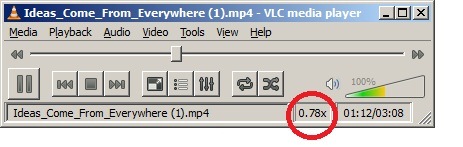
Note that you may need to click on "status bar" under the "View" menu to get the control.
Here's a demonstration: https://ecorner.stanford.edu/authorMaterialInfo.html?mid=1527 Try using the 75% speed on the media player.
----------------------------------------------------------------------------------------------------------------------------------------------------------------------------------------
Homework:
0) There is an optional individual meeting this week (required next week) to
review your latest project. Please sign up as soon as possible and let me know
if none of the available times fits your schedule. If we don't meet, I'll send
you your project feedback through Canvas.
1) Read (III) above and think about what it means to both your everyday listening and especially your independent project work. This should only take about 5-10 minutes, but it's a very important 5-10 minutes. Come to class next week with any questions you might have after going through it. For previous classes, this seems to have been one of the more challenging concepts in this course.
2) Ecorner with Marissa Mayer (former Google VP and CEO of Yahoo): trying different speeds. Note, for reference, the Carly Fiorina clip on selective information was at 144 words per minute (wpm). Be sure the captions are turned off so that you can just test your listening.
A. Go to https://ecorner.stanford.edu/authorMaterialInfo.html?mid=1524. [221 wpm] Use the built in play speed control. Prepare for listening by reading Mayer's bio and looking at the description. Listen to the clip first at slow speed (75%) and then again at normal speed. Did slowing it down seem to help your comprehension? Were you able to notice new words, reductions and linking, more easily?
B. Try the next clip https://ecorner.stanford.edu/authorMaterialInfo.html?mid=1525. [216 wpm] For this one, listen first at normal speed and then again at slow speed (75%). Did you notice a difference in your comprehension?
C. Try the third clip https://ecorner.stanford.edu/authorMaterialInfo.html?mid=1526. [233 wpm] For this one, start at normal speed and then pause and change the speed as needed. Go through two times using this method.
D. Now, select a short clip of someone else from https://ecorner.stanford.edu or https://www.ted.com. Listen to it using your preferred method among A, B, and C.
Describe your experience briefly. Does the slower speed seem to help or hinder your comprehension? Which of the three options (A, B, or C) do you think would work best for you when listening to fast speech? Include this in a separate report due by Friday 5/1 at 11:59pm. Be ready to discuss in class.
3) Continue working on your independent project. Plan to do some combination of 3-4 sessions for a total of at least three hours since this week. Include a mixture of objectives that includes not only comprehension, but also building language knowledge and improving processing. Be sure you are doing something about reviewing your vocabulary on a regular basis, and include your next set of 25 words and phrases. The report is due by Monday May 4 at 11:59 PM. Please follow the directions and upload it to Canvas.