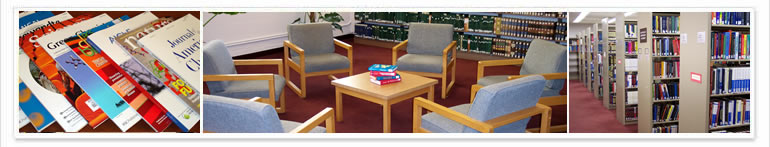Who’s Citing You? Find Out By Setting Up Alerts in Web of Science
Option 1: Setting up an alert for an individual paper
Do a search and locate paper of interest. Click on Create Citation Alert button at right.
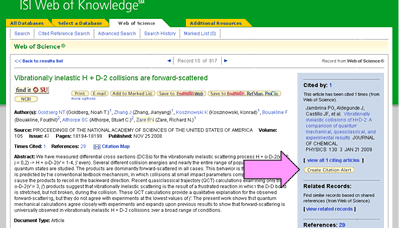
You will then be prompted to login.
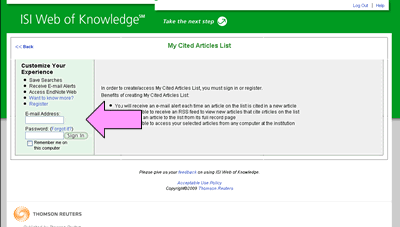
After logging in, this page will appear. Click Done button to accept default of email plain text delivery. Click on XML to set up an RSS feed. To modify settings, click on My Citation Alerts to top of page.
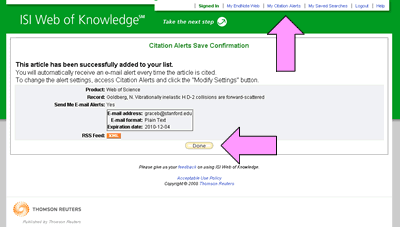
Option 2: To see who’s citing multiple papers you’ve written.
Do a Cited Reference Search in Web of Science. For example, enter author name, range of publication years. Select items of interest or Select All, and then press Finish Search button.
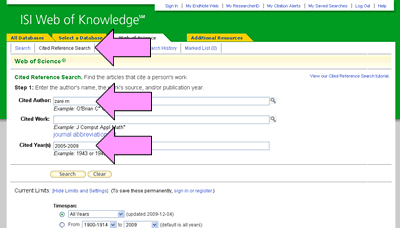
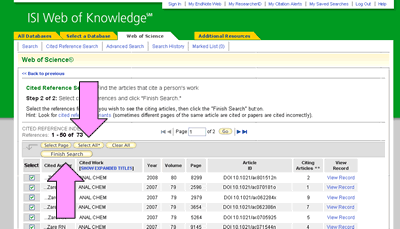
Search results page will be the number of times items have been cited to date. Click on Search History to create an alert for identifying future citations. You will then be prompted to login to your account as seen in Option 1. Be sure to logout when you are done setting up your alerts.
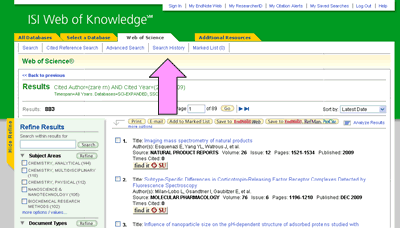
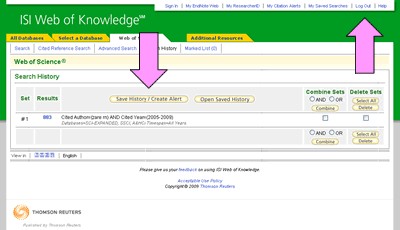
Both comments and pings are currently closed.