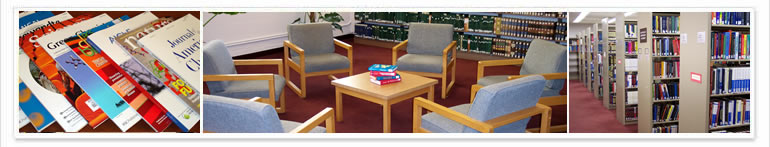Inorganic Crystal Structure Database — New Web Version is Available
New Features of ICSD Web
- New and extended information about ICSD including complete Help information.
- Enhanced search functionality: easy to use and intuitive search interface.
- Easy analysis of large and complex data sets.
- Simple and powerful query management: load, modify and save queries.
- Personalization/User Profiles for IP access based accounts.
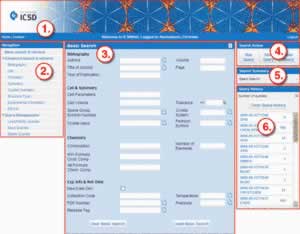
The ICSD Web interface is divided into 6 parts:
- The header shows a welcome message. The “Logout” button allows you to leave the current session. After database searches have been performed, a “Print” button will appear.
- The Navigation allows you to jump back to the “Basic Search” form, to access specialized pages for performing advanced searches, and to manage your queries.
- The main interface is the central working place for the ICSD. Here you can enter and refine searches.
- The search action field allows you to run, save and clear your current query.
- In the search summary field preliminary numbers of results are shown.
- The Query History field contains your last 30 performed searches and allows you to access them quickly and conveniently.
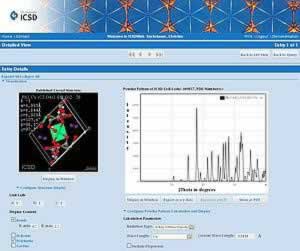
Many options are available for display and analysis of results.
For more details, screen shots, examples and a detailed description please see the ICSD info page and the ICSD Web info page from FIZ Karlsruhe.
Categorized as: Web toolsBoth comments and pings are currently closed.