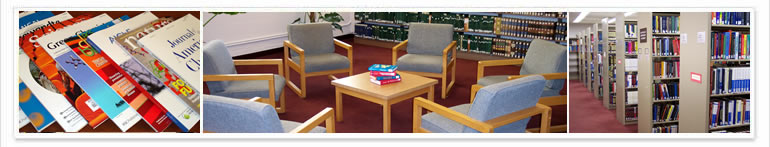SciFinder Scholar: problems and fixes
Web version, retired version, connection problems, and Mac issues.
Using web version of SciFinder and SciFinder Scholar
Access/download Info: SciFinder on the web and SciFinder Scholar
Search using SciFinder on the web instead of downloading the software client. One time registration required, then login and search. No structure and reaction searching for Macs yet. Web version does include alerts! For links and more info, please see Swain’s SciFinder page.
Using SFS (PC version) via web browser and Citrix plugin (on and off campus)
In addition to the web, an alternative to downloading SciFinder Scholar is to use the PC version via a web browser and Citrix plugin. For more info and access instructions, please see Swain’s Off-Campus Access page.
Retired versions of SciFinder Scholar
Please note that on January 2nd, 2008 CAS retired the following versions of SciFinder Scholar:
- SciFinder Scholar 2004.2 (Mac OS 9 and Windows)
- SciFinder Scholar Mac OS X 1.0
Connection problems with SciFinder Scholar?
Upgrading to a new version: If Uninstall is used and then a newer version is installed; the university’s unique site.prf file will be removed from the computer, leading to an “Unable to connect” error with code 2413 – Unable to locate the site.prf file when using SciFinder Scholar. Fixes:
- Download a new copy of
site.prffrom the university download site and place into the SciFinder Scholar applications folder. - Do not use Uninstall — Simply download the SciFinder Scholar 2007 installer and then install “over-top” of any older version. Doing so preserves the
site.prffile.
SciFinder Scholar compatibility with Leopard
Go to the applications folder, right click or ctrl click on SciFinder Scholar application. “Get Info.” Check the box “Open using Rosetta.”
Install SFS to an iMac that is running Windows XP using Parallels
Here at CAS I’m told that CAS fully tests and supports the use of SciFinder products on Windows XP running on an Intel-based Mac, but CAS hasn’t tested SciFinder with the Parallels software. Anyone interested in using SciFinder Scholar with Parallels should send email to graceb@stanford.edu who will then let CAS know about the interest.
Categorized as: Web toolsBoth comments and pings are currently closed.