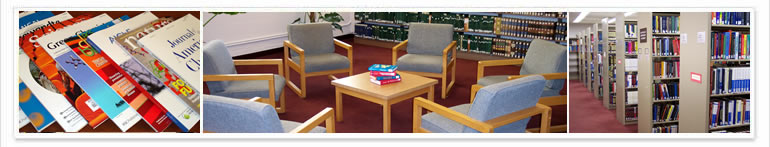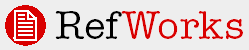Swain Reserves “Classic” via RefWorks
http://www.refworks.com/refworks/
A read-only RefWorks account lets you view items placed on reserve at Swain. Items are not added in real time, hence the designation “classic.”
| Login: | swain |
|---|---|
| Password: | reserves |
| Group Code: | contact graceb@stanford.edu (needed for off-campus access) |
To view items for a course:
- Go to “Folders” menu bar, choose “View” and then select course number
- To see current circulation status for an individual item, click on “Find It at Stanford” button
To create bibliography:
- Click on “Biblography” in menu bar
- Accept output style “Journal of Biological Chemistry”
- Leave radio button in “Format a Bibliography” from a “List of References”
- Choose type of file to create (e.g. HTML, Word) and then click on radio button for “References from Folder” and choose course number
- Press “Create Bibliography” button
Please logout when finished. Thanks!
Categorized as: New resourcesBoth comments and pings are currently closed.