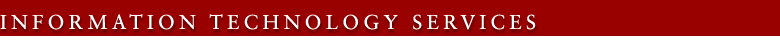Using Speed Call on a Multi-line Phone
Speed Call allows you to dial frequently called phone numbers by entering a pre-programmed single-digit entry code.
Note: If you do not have a Spd Call button, click here.
Program a speed dial number
(Do NOT lift your handset.)
- Press: Spd Call
The diamond indicator next to the Spd Call key flashes. - Dial: entry code + phone number + Spd Call
The diamond indicator next to the Spd Call key goes out. The phone number is stored.
Dial a programmed number
- Lift your handset
- Press: Spd Call key + entry code
Note: An "entry code" can be any single-digit number from 0 through 9. Programmed telephone numbers can be up to 24 digits.
Last modified Thursday, 19-Jan-2006 02:17:24 PM