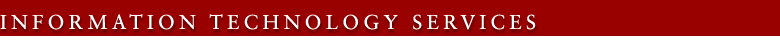Specialized Options: Simultaneous Ring
On Campus Simultaneous Ring
Simultaneous Ring (SimRing), an optional feature available on Stanford telephones with Feature Package B, C, or D, allows a pre-defined group of up to 5 on-campus DNs (directory numbers) to ring simultaneously when a specified telephone number is called. In this way, SimRing provides one of the key benefits of a MADN (multiple appearance directory number)-the ability to answer the same call from different, even distant, campus locations-at very little cost and without having to use multiline telephone sets.
Here's an example of a situation where SimRing could be especially helpful:
- A faculty member with a teaching office in one building and a dean's office in another building wants to be able to answer calls to her dean's office number in either location. She doesn't want to forward her dean's office calls to her teaching office whenever she spends time there because her dean's office line must always forward to her assistant.
In her teaching office, she has a single-line telephone set with a directory number that she considers her permanent Stanford number. She doesn't want the set or the phone number changed in that office.
With Simultaneous Ring, her Department IT Contact can have IT Services set up her dean's office line as the "pilot" directory number and her teaching office line as a Simultaneous Ring additional line. That way, she can answer her dean's office calls in her teaching office without having to forward her dean's office phone. And all the while, her teaching office number and telephone set can remain unchanged.
Simultaneous Ring for PCS
You can also designate your Stanford/AT&T Wireless PCS phone to ring whenever your Stanford line rings. This integration between your Stanford set and your PCS means you can use your PCS just like your Stanford phone.
Here are two examples of situations where SimRing for PCS could be helpful:
- A researcher is working on a project with several colleagues who are in Taiwan. With the time zone difference, their calls often come late in the evening, after office hours. With SimRing set up on his Stanford line and his PCS, he can take their calls wherever he is, without having to give his colleagues another telephone number.
A doctor needs to stay in close touch with her patients, but doesn't wish to give out her PCS number. With SimRing, whether she is in her office or not she can receive calls on her PCS just as if she were on her Stanford line. Her PCS number privacy is protected.
How does it work?
Here are some details about Simultaneous Ring's functions, limitations, and requirements:
- Simultaneous Ring is available for
- on-campus Stanford-system telephones and
- Stanford AT&T PCS Wireless telephones (service not restricted to campus). - The feature requires service level B, C or D.
- The "Pilot" line and up to four additional phone lines are designated when the feature is set up; they cannot be changed by the user.
- When a call comes in to the pilot line, the pilot phone and all of the additional line phones ring until the call is answered (the call can be answered on any of the phones) or until the call fowards to voice mail or to another line.
NOTE: If a call comes in while the pilot phone is busy and that line is configured with Call Forward Busy, the call will go to the pilot line's voice mailbox. - When someone answers a SimRing call, the other lines in the SimRing group become available to use for other calls
- Forwarding is controlled by the Call Forward settings for the "pilot" line; the settings for the other line telephones do not affect the Simultaneous Ring calls.
- "Target" lines can be changed or added by having the Department IT Contact call 5-HELP; each change is subject to a $10 feature change fee.
How to Order
To order Simultaneous Ring, you should order online at the IT Services Site. For more information about getting access to or using the IT Services Site, see the help pages at IT Services Site Help.
Rates
Following are the rates associated with Simultaneous Ring. These are IT Services's standard rates for feature activation and changes. There are no monthly charges associated with Simultaneous Ring.
Activation- Activate Simultaneous Ring
on an existing line
(includes designating
up to 4 additional lines) .......................................... $25
Note: When you activate Simultaneous Ring at the same time you activate a new telephone line with feature package B, C, or D, IT Services waives the Simultaneous Ring activation charge ($25).
- change or add phone lines
(total cannot exceed 5)
after initial set-up ................................................ $25