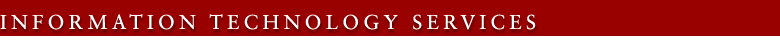Specialized Options: Call Join
Overview
Call Join, an optional feature available on multi-line telephone sets with the 3WC or CNF key, allows you to create a 3-way conference between yourself and two callers already active or on hold on your telephone. Designed for busy call centers and ACD (Automatic Call Distribution) sets, Call Join adds a useful function that Three-way Conference doesn't provide: it does not require you to initiate a call to either party in a conference.
Benefits
Call Join can be a crucial tool for connecting patients with physicians, or clients with field staff, because it allows you to keep a caller on the line, page the party she is trying to reach, receive a return call from the paged party, and connect the two parties together. Call Join can also be a handy feature in busy departments where people occasionally call a central location, such as a reception desk, when trying to reach each other.
Note: If either of the joined calls is a billable call that you originated, long distance charges for the continuing call between the two other parties will be billed to your authorization code even after you hang up.
How does it work?
When you have two (or more) calls on you set, you have one or more callers on hold and you are speaking with a new caller you can join this new caller together with one of the others and yourself:
- Announce to the caller you are speaking with that you intend to join her with the other caller; ask her to wait.
- PRESS 3WC or CNF
You hear three beeps followed by a dialtone. - PRESS THE DN BUTTON OF THE OTHER CALLER
You are now connected to the other caller in a private conversation. - Announce to this caller that you intend to join her with the first caller. If this caller agrees, continue to the next step. (If this caller does not agree to be joined in a conference, Press RLS to disconnect this caller and cancel the Call Join, and then return to the other caller by pressing the corresponding DN key.)
- PRESS 3WC or CNF
Both callers are now joined with you in a three-way call. Any other callers you may have active on your set remain on hold.
You can end your own participation in the call at any time by pressing the RLS key. Keep in mind that if either one of the joined calls is a billable call that you originated, any continuing conversation between the remaining callers will be charged to your account.
In the following diagram, you have two callers on hold (DN1 and DN2) and you are speaking with a third caller (DN3). To join the third caller together with the first caller and yourself:
How to Order
To order Call Join, you should order online at the IT Services Site. For more information about getting access to or using the IT Services Site, see the help pages at IT Services Site Help.
Rates
Following are the rates associated with Call Join. These are IT Services's standard rates for feature activation and changes. There are no monthly charges associated with Call Join.
Activation- Activate Call Join
on an existing line
(includes designating
up to 4 additional lines) .......................................... $25
Note: When you activate Call Join at the same time you activate a new telephone line with feature package B, C, or D, IT Services waives the Call Join activation charge ($25).
- change or add phone lines
(total cannot exceed 5)
after initial set-up ................................................ $25