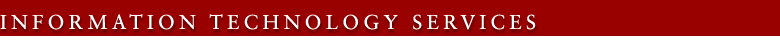Setting the Date and Time on a Meridian Speaker/Display Phone
Newer Meridian Speaker/Display telephones display the date and time. This procedure allows you to change the date/time settings.
Change the date and time on your speaker/display set with the QTD key
Queue Time & Date is available to any display set. Information is in sync with the telephone system.
- Press QTD key
Change the date and time on your speaker/display set with out the QTD key
(Lift your handset.)
- Press PROGRAM
- Press volume control button UP until "DATE AND TIME SET" is shown on the display
NOTE: Be sure to select "Set" NOT "Format". - Press HOLD
- Enter the date using the format shown on the display.
- Enter the current time based upon the 24 hour clock.
- Press HOLD to save the new time and date settings.
- Press PROGRAM or Rls to exit programming mode.
Last modified Thursday, 19-Jan-2006 02:17:22 PM