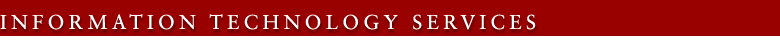Using Auto-Dial on a Multi-line Phone
This feature permits you to program one frequently used number so that it can be automatically dialed by pressing a single button.
Program a number without lifting the handset
- Press: the AUTO DIAL button once
LCD diamond next to the AUTO DIAL button flashes - Dial: 5 digit on-campus telephone number OR
Dial: 9 + telephone number - Press: the AUTO DIAL button again
LCD diamond next to the AUTO DIAL button goes off
Initiate an auto dial call
Lift handset. LCD diamond next to your PDN lights
- Press: the AUTO DIAL button
The programmed number is automatically dialed.
Notes:
- Only one number can be stored under this button. The stored number can contain up to 24 digits. It it recommended that you do not store your authorization code as part of your auto dial number for security purposes. (Unauthorized individuals can have access to your authorization code by using your auto dial button.)
- To change a number, simply program the new number over the existing number.
- To delete a number, simply enter # instead of the number.
Last modified Thursday, 19-Jan-2006 02:17:20 PM