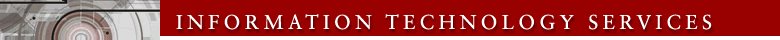Configuring the iPhone to work with a Library Proxy
Some references, journals, and sites at the Stanford Library require a Stanford IP address to allow access. If you are off campus, you may not arrive at the library via a Stanford IP address. These settings will allow you to authenticate as a valid Stanford student, faculty, or staff member and access library resources from off campus locations.
To configure the library proxy:
- Tap the Settings icon on the Home screen.
- Tap Wi-Fi.
- Tap the blue arrow next to the specific Network you would like to configure for proxy access.
- Scroll to the bottom of the configuration screen and tap the Auto button under HTTP Proxy.
- In the URL field,
enter the following value:
http://library.stanford.edu/apcproxy/suproxy.pac
- Press the Home button and tap the Safari icon to begin browsing.
For more information, or to report problems with the proxy service or specific subscription resources, please see:
Last modified Friday, 07-Sep-2007 03:46:00 PM