Finding and Verifying CAS Registry Numbers® on STN®
— March 1993 —
Searching With a Name
Overview
If you have a chemical substance name and you need to find a CAS Registry Number, use the basic strategy outlined below and described in greater detail later in this manual.
For efficient online searching, you should plan exactly what steps you will follow. This will save you time, money, and reduce frustration! You can run up a large bill if you are not prepared. Remember that some of your costs are for simply being logged on to the system, even if you are not entering commands. See Appendix 2 for logoff instructions.
- STEP 1 — PREPARE THE NAME.
- Write out the chemical name exactly as you will enter it. Do this for each name you wish to search before logging on.
- STEP 2 — LOG ON TO STN
- Use the STN Login Card or see Appendix 1 - Logon Procedures for details on Direct Dial procedures.
- STEP 3 — USE THE FILE COMMAND to enter the REGISTRY File
- => FILE REGISTRY
- STEP 4 — EXPAND THE NAME in the /CN index.
- => E ALLYL CHLORIDE/CN
If E3 has 0 or more than 5 postings, review Steps 1 and 4 to check for errors and EXPAND again. - STEP 5 — SEARCH THE NAME — Search E3 if it was 1 to 5 postings.
- => S E3
- STEP 6 — DISPLAY THE ANSWER(S).
- => D
- STEP 7 — VERIFY THE ANSWER(S).
The example below illustrates searching with a name. The following sections further describe the EXPAND, SEARCH, and DISPLAY commands.
=> FILE REGISTRY
COST IN U.S. DOLLARS SINCE FILE TOTAL
ENTRY SESSION
FULL ESTIMATED COST 0.15 0.15
FILE ‘REGISTRY’ ENTERED AT 13:59:49 ON 10 FEB 93
USE IS SUBJECT TO THE TERMS OF YOUR CUSTOMER AGREEMENT
COPYRIGHT (C) 1993 American Chemical Society (ACS)
STRUCTURE FILE UPDATES: 05 FEB 93 HIGHEST RN 145772-59-4
DICTIONARY FILE UPDATES: 09 FEB 93 HIGHEST RN 145772-59-4
=> E NOPINEN/CN
E1 1 NOPENIT 101/CN
E2 1 NOPHTHANOL 70/CN
E3 1 --> NOPINEN/CN
E4 1 NOPINENE/CN
E5 1 NOPINIC ACID/CN
E6 1 NOPINOL/CN
E7 1 NOPINONE/CN
E8 1 NOPINONE, .ALPHA.-BROMO-/CN
E9 1 NOPIRON WF/CN
E10 1 NOPOL/CN
E11 1 NOPOL (POLYMER)/CN
E12 1 NOPOL (TERPENE)/CN
=> S E3
L1 1 NOPINEN/CN
=> D
L1 ANSWER 1 OF 1 COPYRIGHT 1993 ACS
RN 127-91-3 REGISTRY
CN Bicyclo[3.1.1]heptane, 6,6-dimethyl-2-methylene- (9CI) (CA INDEX
NAME)
OTHER CA INDEX NAMES:
CN 2(10)-Pinene (8CI)
OTHER NAMES:
CN B-Pinene
CN ***Nopinen***
CN Nopinene
CN Pseudopinen
CN Pseudopinene
CN Terebenthene
FS 3D CONCORD
MF C10 H16
CI COM
LC ANABSTR, APILIT, APILIT2, APIPAT, APIPAT2, BEILSTEIN,
BIOSIS, CA, CAOLD, CAPREVIEWS, CASREACT, CHEMLIST, CIN,
CJACS, CSCHEM, CSNB, DIPPR, DSL, EINECS, GMELIN, HSDB,
IFICDB, IFIPAT, IFIUDB, MEDLINE, NAPRALERT, RTECS,
SPECINFO, TSCA
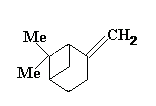
27 REFERENCES IN FILE CAPREVIEWS
4363 REFERENCES IN FILE CA (1967 TO DATE)
REFERENCES IN FILE CAOLD (PRIOR TO 1967)
Details on Searching with a Name
STEP 1 — Prepare the Name
- Step 1.1 Find Out as Much As Possible
- Step 1.2 Find More Than One Name
- Step 1.3 Find a Complete Name
- Step 1.4 Write Out the Name
For each substance of interest, decide EXACTLY what chemical name you will EXPAND and SEARCH before logging on. Write it out exactly as you will enter it. Double check spelling, punctuation, and accuracy of the information. This will save you time and online charges.
1.1 Find out as much as possible about a substance
Find out as much as possible about a substance before you log on. What is its molecular formula? Do you have a structure diagram? What kind of substance is it? Is it a salt? An extract? A polymer? This type of information may help when you are verifying your answer as you look through names. If you need assistance, the more information you have, the easier it will be to get help from an expert.
1.2 Find more than one name
Find more than one name if you can, such as trade names or systematic names. Please see Appendix 8 for a list of “Printed Sources of Names and Registry Numbers.”
1.3 Find a complete name
The substance name must exactly match the complete name in the index. Find as complete a name as possible rather than portions of a name. If you use a portion of a name in the /CN index, you will not get any answers.
1.4 Write out the name
What to do about:
- Italics
- Superscript or Subscript Characters
- Greek Letters
- Brackets
- Names Containing Apostrophes or Primes
- Names containing Parentheses
Write out the name exactly as you will type it. You need to follow certain conventions for EXPAND and SEARCH when entering a name with special symbols:
- Ignore italics and enter them as regular letters or numbers.
- Enter superscript or subscript characters on the same line
as regular characters.
Example: Tricyclo[3.3.2.0 2 8]deca-3,6-diene
Written as: Tricyclo[3.3.2.02,8]deca-3,6-diene - Spell out Greek letters with a period (.) before and after the name of the letter.
See Appendix 10 for a list of Greek letters and their spellings.
Example: OC-Methylbenzoin
Enter as: => E .ALPHA.-METHYLBENZOIN/CN - Replace brackets, [ and ], with parentheses, ( and ).
Example: Tricyclo[3.3.2.02,8]deca-3,6-diene
Enter as: => E TRICYCLO(3.3.2.02,8)DECA-3,6-DIENE/CN - Put quotes (") around names that contain apostrophes (ʹ) or primes.
Example: => E N,Nʹ-DIMETHYL-P-PHENYLENEDIAMINE/CN MISMATCHED QUOTE IN EXPAND TERM
Enter as: => E "N,Nʹ-DIMETHYL-P-PHENYLENEDIAMINE"/CN - Put quotes (") around names that contain parentheses, ( and ), when using SEARCH;
this is unnecessary with EXPAND.
Example: => S 3,4-BIS(2,2,2-TRIFLUOROETHOXY)BENZOIC ACID/CN MISSING OPERATOR ʹ3,4-BIS(2,2,2-TRIFʹ
Enter as: => S "3,4-BIS(2,2,2-TRIFLUOROETHOXY)BENZOIC ACID"/CN
STEP 2 — Log on to STN
For easy reference, use the STN International Login Card that is included in your start-up package when you open an STN account and receive your login LD. Use the applicable logon procedure for you: Compuserve, Tymnet, Internet, or Sprintnet. See Appendix 1 - Logon Procedures for a description of the Direct Dial procedure.
STEP 3 — Use the FILE Command
Access the REGlSTRY File with the FILE command. Or practice entering commands on the LREGISTRY learning file.
=> FILE REGISTRY
=> FILE LREGISTRY
STEP 4 — EXPAND the Name in the /CN Index
- 4.1 Type Carefully
- 4.2 One Posting
- 4.3 More than one posting
- 4.4 Zero Postings
- 4.5 Beware of Input Errors
- 4.6 EXPAND'S alphabetizing conventions
The EXPAND command allows you to see a list of terms in a search index that are adjacent to the search term you enter. It is very much like a printed dictionary. Type in the search term you plan to use and the search index, i.e., the name and the /CN (Chemical Name) index. The system then shows you if your term is in the index and terms that are alphabetically above and below it in the list.
The EXPAND command can save you money. There are no fees for using EXPAND. There is a SEARCH fee for searching a name. EXPAND allows you to see if your name is in the index before paying to search. You can also catch spelling and punctuation errors this way. lf it is not in the /CN index, you will not want to search.
The way to see the list is:
=> E search term/search index
Specify a name and the Chemical Name index, /CN. Be sure to always include the /CN index after a name. If you omit /CN, the system will search the Basic Index (/BI) which contains name fragments instead of complete names.
=> E ALLYL CHLORIDE/CN
E1 1 ALLYL CETYL ETHER/CN
E2 1. ALLYL CHITOSAN/CN
E3 1 --> ALLYL CHLORIDE/CN
E4 1 ALLYL CHLORIDE OLIGOMER/CN
E5 1 ALLYL CHLORIDE OLIGOMERS/CN
E6 1 ALLYL CHLORIDE POLYMER/CN
E7 1 ALLYL CHLORIDE-.ALPHA.-DICHLOROHYDRIN-
PROPYLAMINE-SILI COFORMIC ACID-SODIUM
SILICATE-TRIETHYLENETETRAMINE
COPOLYMER/CN
E8 1 ALLYL CHLORIDE-l,l-DIHYDRO-3 (TRIFLUOROMETHOXY)
PERFLUROPROPYL ACRYLATE POLYMER/CN
E9 1 ALLYL CHLORIDE-l,l-DIHYDROPERFLUOROBUTYL
ACRYLATE POLYMER/CN
E10 1 ALLYL CHLORIDE-2-METHYL-2-OXAZOLINE-VINYL
CHLORIDE COPOLYMER/CN
E11 1 ALLYL CHLORIDE-AMINOBENZOIC ACID-
EPICHLOROHYDRIN ETHYLENEDIAMINE COPOLYMER/CN
E12 1 ALLYL CHLORIDE-AMINOBENZOIC ACID-ETHYLENE
DIAMINE COPOLYMER/CN
EXPAND shows a list of terms in the index that are adjacent to the term you specified. The system gives labels or E-numbers for each term in the list. Your term always appears as the third term, E3, and has an arrow (-->) marking it. In the column following the E-number, a number indicates how many “postings” or records in the index contain the term.
Continuing the List
To continue down the list, enter another EXPAND command at the arrow prompt.
=> E E13 1 ALLYL CHLORIDE-BENZONITRILE COPOLYMER/CN E14 1 ALLYL CHLORIDE-BENZONITRILE-STYRENE COPOLYMER/CN E15 1 ALLYL CHLORIDE-BIS (2-METHACRYLOYLOXY)ETHYL) PHOSPHATE -METHYL METHACRYLATE POLYMER/CN E16 1 ALLYL CHLORIDE-BUTADIENE-DIETHYLENE GLYCOL-SILICA-SILI CON TETRACHLORIDE-STYRENE COPOLYMER/CN E17 1 ALLYL CHLORIDE-BUTADIENE-RESORCINOL-SILICA-SILICON TET RACHLORIDE-STYRENE COPOLYMER/CN E18 1 ALLYL CHLORIDE-BUTYL ACRYLATE POLYMER/CN E19 1 ALLYL CHLORIDE-CARBON TETRACHLORIDE TELOMER/CN E20 1 ALLYL CHLORIDE-CELLULOSE COPOLYMER/CN E21 1 ALLYL CHLORIDE-CELLULOSE GRAFT COPOLYMER/CN E22 1 ALLYL CHLORIDE-CHLOROPRENE COPOLYMER/CN E23 1 ALLYL CHLORIDE-CHLOROPRENE-2, 3-DUCHLOROBUTADIENE COPOL YMER/CN E24 1 ALLYL CHLORIDE-CHLOROTRIFLUOROETHYLENE POLYMER/CN
You can also move up the list, backwards through the index. The list will be displayed inverted or “upsidedown.”
=> EBACK E3 E1 1 ALLYL CHLORIDE OLIGOMERS/CN E2 1 ALLYL CHLORIDE OLIGOMER/CN E3 1 --> ALLYL CHLORIDE/CN E4 1 ALLYL CHITOSAN/CN E5 1 ALLYL CETYL ETHER/CN E6 1 ALLYL CESIUM/CN E7 1 ALLYL CELLULOSE/CN E8 1 ALLYL CELLOSOLVE/CN E9 1 ALLYL CATION/CN E10 1 ALLYL CAROB GUM/CN E11 1 ALLYL CARBOXYMETHLCELLULOSE/CN E12 1 ALLYL CARBONATE/CN
4.1 Type carefully
Be very careful when typing a name. Double-check your typing for accuracy before you press the carriage return. EXPAND on simpler names first, which have a smaller risk of typographical and punctuation errors. Specify the /CN index after the name. And, be sure you followed all the points in STEP 1.
4.2 One posting
Check the number of records in the E3 posting column. If “1” appears, this means that only one record exists on the file with this name. Thus, it is possible you have found the Registry Number for your substance. Next, do Step 5 — Search the Name.
4.3 More than one posting
If the name has more than one posting, there is more than one record that contains the name you entered. Because each record is for a unique substance with its own Registry Number, you need to take further steps to find the Registry Number for your substance.
More than one posting may result from input errors. You may have forgotten “/CN” and the system searched in the Basic Index, which contains name fragments instead of complete names. This is especially true if there are a lot of postings. Please see Section 4.5 below for possible errors.
There may be more than one record and more than one Registry Number with this name. If so, and there are just a few postings, do the next step, Step 5 — Search the Name.
4.4 Zero postings
If there are zero postings for your chemical name, then the name is not in the file. This is possible with names that are not widely used. Try to find out other trade or systematic names (as complete as possible) for the substance. See Appendix 8 “Printed Sources of Names and Registry Numbers” for a list of sources for chemical names.
Zero postings are also likely if you make an error inputting the name. Please look over the errors listed below in Section 4.5.
4.5 Beware of input errors
If you get zero postings or many postings, it is quite possible you made an error. Also, you can make an error and get just one or a few postings. Here are some common errors.
- 4.5.1 You may have forgotten “/CN”
- 4.5.2 Typographical Error
- 4.5.3 Incorrect Punctuation or Spelling
- 4.5.4 Portions of the name may be in the wrong order
- 4.5.5 The name may need to be inverted
- 4.5.6 Incomplete Name
4.5.1 You may have forgotten “/CN”
If you do not specify an index, the system expands in the Basic Index, which contains name fragments instead of complete names. Always specify /CN after a name.
=> E PICCOTEX E1 4 PICCOT/BI E2 4 PICCOTAC/BI E3 4 --> PICCOTEX/BI E4 4 PICCOTONE/BI E5 4 PICCOTONER/BI E6 1 PICCOUMAR/BI E7 1 PICCOUMARON/BI E8 1 PICCOVAR/BI E9 1 PICCRNANP/BI E10 2 PICD2/BI E11 2 PICD301/BI E12 2 PICD322/BI => E PICCOTEX/CN E1 1 PICCOTAC B/CN E2 1 PICCOTAC B-BHT/CN E3 1 --> PICCOTEX/CN E4 1 PICCOTEX 100/CN E5 1 PICCOTEX 120/CN E6 1 PICCOTEX 380120/CN E7 1 PICCOTEX 75/CN E8 1 PICCOTEX LC/CN E9 1 PICCOTEX LC 55WK/CN E10 1 PICCOTEX LTP 135/CN E11 1 PICCOTONER/CN E12 1 PICCOTONER 1200/CN
4.5.2 Typographical error
It is extremely easy to make a typographical error, especially with a long name. Make sure you followed the conventions for names with special symbols as described earlier in STEP 1, Section 1.4. You may have typed an incorrect letter or number.
4.5.3 Incorrect punctuation or spelling
It is possible that the chemical name you are using has different punctuation or spelling from the name as it is entered on the REGISTRY File. You may have omitted, misplaced, or added a blank, hyphen, comma, apostrophe (prime), or parentheses.
Try double-checking the name. You may try looking around in the EXPAND list by continuing above and/or below the current point in the list. It might be difficult to find the name in the EXPAND list if it is separated from the one you entered by many entries. See Appendix 5 — Additional Support for help.
The following example shows what a difference punctuation and spacing can make. The punctuation in the first two names yields no records (zero postings). The punctuation in the third name yields one record posting.
=> E ETHYLENE-VINYL TRIMETHOXY SILANE COPOLYMER/CN El 1 ETHYLENE-VINYL STEARATE POLYMER/CN E2 1 ETHYLENE-VINYL SULFONATE POLYMER/CN E3 0 --> ETHYLENE-VINYL TRIMETHOXY SILANE COPOLYMER/CN . . . => E ETHYLENE VINYL TRIMETHOXYSILANE COPOLYMER/CN E1 1 ETHYLENE VINYL PHOSPHATE/CN E2 1 ETHYLENE VINYL PHOSPHITE/CN E3 0 --> ETHYLENE VINYL TRIMETHOXYSILANE COPOLYMER/CN E4 1 ETHYLENE (1+)/CN . . . => E ETHYLENE-VINYLMETHOXYSILANE COPOLYMER/CN El 1 ETHYLENE-VINYLTRIETHYLSILANE COPOLYMER/CN E2 1 ETHYLENE-VINYLTRIETHYLTIN COPOLYMER/CN E3 1 --> ETHYLENE-VINYLTRIMETHOXYSILANE COPOLYMER/CN E4 1 ETHYLENE-VINYLTRIMETHOXYSILANE GRAFT COPOLYMER/CN . . .
4.5.4 Portions of the name may be in the wrong order
It is possible you may have the portions of the name in the wrong order. If you are going to try rearranging portions of a name, see Appendix 5 — Additional Support for help.
=> E 5-BUTYL-2-AMINOPYRIDINE/CN El 1 5-BUTYL-2-(HYDROXYMETHYL)PYRIDINE/CN E2 1 5-BUTYL-2-(METHYLAMINO)BENZOTHIAZOLE/CN E3 0 --> 5-BUTYL-2-AMINOPYRIDINE/CN E4 1 5-BUTYL-2-BENZIMIDAZOLECARBONYL CHLORIDE/CN . . . => E 2-AMINO-5-BUTYLPRYRIDINE/CN El 1 2-AMINO-5-BUTYLBENZIMIDAZOLE/CN E2 1 2-AMINO-5-BUTYLBENZOPHENONE/CN E3 1 --> 2-AMINO-5-BUTYLPYRIDINE/CN E4 1 2-AMINO-5-BUTYLPYRIMIDINE/CN . . .
4.5.5 The name may need to be inverted
The name may need to be inverted according to CAS printed indexing conventions. If you want to attempt this, call the STN Help Desk. Consider using CAS Registry Services. For information about these services, see Appendix 5 — Additional Support.
=> E 2-AMINO-3-VINYLPYRIDINE/CN El 1 2-AMINO-3-SULFONAMIDOPYRIDINE/CN E2 1 2-AMINO-3-TRIFLUOROMETHYLPHENOL/CN E3 0 --> 2-AMINO-3-VINYLPYRIDINE/CN E4 1 2-AMINO-3A,4,5,9B-TETRAHYDRO-l-METHYLNAPHTH (1,2-D) OXAZ OLIUM IODIDE/CN . . . => E PYRIDINE, 2-AMINO-3-VINYL-/CN E1 1 PYRIDINE, 2-AMINO-3-NITRO-6-PROPYL-/CN E2 1 PYRIDINE, 2-AMINO-3-NITRO-6-PROPYL-, PICRATE/CN E3 1 --> PYRIDINE, 2-AMINO-3-VINYL-/CN E4 1 PYRIDINE, 2-AMINO-4,5-DINITRO-/CN . . .
4.5.6 Incomplete name
The name you entered may be incomplete. You may be using just a portion of a name. Ask someone with more knowledge or experience for help. Try the STN Help Desk. Consider using CAS Registry Services.
In the example below, DICHLOROACETONE is not a complete name. When locant numbers are added before the name, there is a posting for each variation of the name, 1,1-DICHLOROACETONE and 1,3-DICHLOROACETONE.
=> E DICHLOROACETONE/CN E1 1 DICHLOROACETIC ACID-STYRENE TELOMER/CN E2 1 DICHLOROACETIC ANHYDRIDE/CN E3 0 --> DICHLOROACETONE/CN E4 1 DICHLOROACETONITRILE/CN . . . => E 1,1-DICHLOROACETONE/CN E1 1 1,1-DICHLORO-N-PHENYLMETHANIMINE/CN E2 1 1,1-DICHLORO-TRANS-2,3-DIPHENYLCYCLOPROPANE/CN E3 1 --> 1,1-DICHLOROACETONE/CN E4 1 1,1-DICHLOROACETONE OXIME/CN . . . => E 1,3-DICHLOROACETONE/CN E1 1 1,3-DICHLORO-7-NITROPHENIODOXIN-5-IUM HYDROGEN SULFATE /CN E2 1 1,3-DICHLORO-S-TRIAZINE-2,4,6-TRIONE/CN E3 1 --> 1,3-DICHLOROACETONE/CN E4 1 1,3-DICHLOROACETONE DIMETHYL ACETAL/CN . . .
4.6 EXPAND’S alphabetizing conventions
The EXPAND command follows rules for ordering and alphabetizing names in the index. In general, the ordering is as follows:
- spaces (or blanks)
- punctuation (hyphens, commas, etc.)
- numbers
- letters
These ordering rules can effect your ability to find a name in the EXPAND list. If you can’t find a name (you got zero postings) you may need to ask for help, make some adjustments, and try again. For example, you may want to remove or add a blank and try again.
For example, METHYL PARABEN gets zero postings because it is in the Chemical Name index as METHYLPARBEN with no space. Because of the alphabetizing rules, these terms are not close together in the index and you may not be able to find your answer easily by moving down in the index.
=> E METHYL PARABEN/CN E1 1 METHYL PAMOATE/CN E2 1 METHYL PANTOTHENATE/CN E3 0 --> EMTHYL PARABEN/CN E4 1 METHYL PARASEPT/CN E5 1 METHYL PARATHION/CN E6 1 METHYL PARATHION S-ISOMER/CN E7 1 METHYL PARATHION-CARBARYL MIXT./CN E8 1 METHYL PARATHION-DDT MIXT./CN E9 1 METHYL PARATHION-EPN MIXT./CN E10 1 METHYL PARATHION-KEROSENE MIXT./CN E11 1 METHYL PARATHION-METHOMYL MIXT./CN E12 1 METHYL PARATHION-PARATHION MIXT./CN => E METHYLPARABEN/CN E1 1 METHYLPALLADIUM IODIDE/CN E2 1 METHYLPARABANIC ACID/CN E3 1 --> METHYLPARABEN/CN E4 1 METHYLPARABEN-PROPYLPARABEN MIXT./CN E5 1 METHYLPARAFYNOL/CN E6 1 METHYLPARAFYNOL CARBAMATE/CN E7 1 METHYLPARAFYNOL, 3,5-DINITROBENZOATE/CN E8 1 METHYLPARAFYNOL, ACETATE/CN E9 1 METHYLPARAFYNOL, ALLOPHANATE/CN E10 1 METHYLPARAFYNOL, BENZOATE/CN E11 1 METHYLPARAFYNOL, CARBANILATE/CN E12 1 METHYLPARAFYNOL, M-BROMOBENZOATE/CN
STEP 5 — SEARCH the Name
The SEARCH command is used to tell the system to look for answer records with your search term. This command sets the search in motion.
One method is to type:
=> S search term/search index
- S for SEARCH
- The search term, i.e., the chemical name
- A slash followed by the search index code, i.e., /CN
=> S ALLYL CHLORIDE/CN
If you use this method, you need to follow conventions for entering a name with special symbols. These are given above in “STEP 1 — Prepare the Name”, section 1.4. BEWARE: If you forget to specify the /CN index when searching for a name, the system will assume you want the Basic Index and you will not get the answers you want.
You can also use the E-number from the EXPAND command to specify your search term and the search index, e.g., => S E3. THIS IS THE PREFERRED METHOD. This way you are sure the term is in the index before you search on it and pay a search fee. And, it saves you time and retyping! This is especially helpful if you have a long chemical name; you can avoid typographical errors.
SEARCH the E-Number when there are one, or just a few, postings and you are sure you have input the name correctly with EXPAND.
=> E COMBAT/CN E1 1 COMBAMOL/CN E2 1 COMBANTRIN/CN E3 1 --> COMBAT/CN E4 1 COMBATIN/CN E5 2 COMBEITE/CN E6 1 COMBEITE (CA2NA2(SI03)3)/CN E7 1 COMBEITE (CA3NA4H2(SI03)6)/CN E8 1 COMBELEN/CN E9 1 COMBI/CN E10 1 COMBI-SCHUTZ/CN E11 1 COMBIASE/CN E12 1 COMBICILIN/CN => S E3
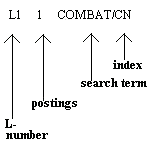
The system searches for your term in the records in the specified index and returns the following information to you:
- An L-number (such as Ll, L2, L3) as a label for the answer set. The system assigns L-numbers consecutively and automatically for each search you request.
- The number of postings (or answer records) that contain the term you entered.
- The term you specified.
- The index that was searched (blank if the Basic Index was searched).
STEP 6 — DISPLAY the Answer(s)
The DISPLAY command is used to look at the answers to the search. For each answer you wish to see type:
=> D L-number Answer Number
- D for DISPLAY
- The L-number of the answer set from the search you want to see. If you do not type an L-number, you will see answers from the last search.
- The answer number (or record) you wish to see. Specify a “1” for the first answer, a “2” for the second answer, a “3” for the third answer, etc. You know the total number of answers from the postings retumed from a SEARCH command. If you do not type a number, you will see the first answer in the answer set.
To see the first answer to your most recent search type:
=> D L1 ANSWER 1 OF 1 COPYRIGHT 1993 ACS RN 127-91-3 REGISTRY CN Bicyclo[3.1.1]heptane, 6,6-dimethyl-2-methylene- (9CI) (CA INDEX NAME) OTHER CA INDEX NAMES: CN 2(10)-Pinene (8CI) OTHER NAMES: CN .beta.Pinene CN ***Nopinen*** CN Nopinene CN Pseudopinen CN Pseudopinene CN Terebenthene FS 3D CONCORD MF C10 H16 CI COM LC ANABSTR, APILIT, APILIT2, APIPAT, APIPAT2, BEILSTEIN, BIOSIS, CA, CAOLD, CAPREVIEWS, CASREACT, CHEMLIST, CIN, CJACS, CSCHEM, CSNB, DIPPR, DSL, EINECS, GMELIN, HSDB, IFICDB, IFIPAT, IFIUDB, MEDLINE, NAPRALERT, RTECS, SPECINFO, TSCA
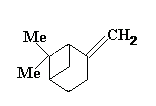
27 REFERENCES IN FILE CAPREVIEWS 4363 REFERENCES IN FILE CA (1967 TO DATE) REFERENCES IN FILE CAOLD (PRIOR TO 1967)
The DISPLAY command returns the following information to you:
- The L-number of the answer set displayed, immediately followed by
- “ANSWER N OF X” where N is the Nth record in the answer set and X is the total number of records in the answer set.
- The American Chemical Society copyright statement.
- The answer displayed in the IDE (substance identification) format. Some of IDE’s display fields are:
RN = Registry Number
CN = CA Index Name, followed by a list of other chemical names.
MF = Molecular Formula
LC = Registry Number Locator
The Structure diagram
See Appendix 9 for a list of all the display fields to help you interpret what is in a record.
Step 7 — Verify the Answer(s)
Even though you have found and displayed a REGISTRY File record, this does not mean you have found the correct record and Registry Number for the substance you have. Ultimately, you are responsible for determining this. Please get help when you need it and when you are unsure of your result.
Please refer to the last section before the Appendixes, Details for Verifying the Answer. If the record does not seem to match you substance, look over the points of STEP 1 — Prepare and STEP 4 — Expand in this section, SEARCHING WITH A NAME.
See Appendix 2 for instructions on how to end your search.