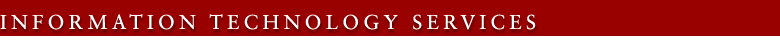Enhanced Automated Call Distribution Service
On this page:
Overview
The enhanced Automated Call Distribution (eACD) system is an essential tool for campus call centers, providing a means to effectively manage large volumes of incoming phone calls. Examples of call centers that could benefit from eACD include: student support centers, IT help desks, medical clinics (for appointment scheduling), public safety organizations, customer support centers, ticket sales, etc.
Note: eACD replaces ACD, which is no longer offered to new clients, as eACD provides greater functionality and a feature set. IT Services will continue to support existing ACD clients until they are migrated to the new system. Clients wishing to migrate to the new eACD should submit a HelpSU or Order IT request for a service consultant.
Features
The eACD service provides programmable features that benefit call processing, agents, and management.
- eACD distributes incoming calls in the order of arrival to the first available agent. The system answers each call immediately and, if necessary, holds it in queue with custom or generic announcements until it can be directed to the next available call center agent. Balancing the workload among agents ensures that each caller receives prompt and professional service.
- The Stanford eACD system does far more than simply process calls in sequence. You can design it to provide different kinds of treatment to different callers. For example, departments can use eACD to give priority handling to patients (or clients) calling long distance, or to distinguish help desk callers placing orders from those seeking technical support.
- Clients have the ability to create management information reports.
- For a full list of features, please refer to the Features page.
Service tiers
Three levels of service are offered to accommodate basic through complex requirements:
| Level | Description of Service | |||||
|---|---|---|---|---|---|---|
| Menus | Skill based routing | Queue | Announcements | Reporting | Leverage | |
| Basic: |
no |
no | simple queuing to most idle agent | 1 to 2 (30 seconds max per announcement) |
no reporting available |
can leverage IP agent SoftPhone without purchasing hard set |
| Standard: | 1 to 3 | no | queuing of calls from menus | 2 to 5 (30 seconds max per announcement) |
offered with CMS Supervisor license purchase |
leverage IP agent SoftPhone no custom holiday or emergency shutdown |
|
Enhanced (EAS): Expert Agent Selection |
yes |
yes | simple to complex queuing of calls | custom and generic available (30 seconds max per announcement) | available | custom holiday, emergency and meetings schedule supported |
How to use
Avaya eACD VoIP phones plug into a network port instead of a phone port. You must follow a simple log-in procedure when starting up an Avaya VoIP phone; otherwise, the equipment works very much like the standard multi-line speaker phones users are accustomed to. An additional data port is available on the Avaya phone, making it possible for a computer and the phone to share a single network port. If you wish to have a dedicated network port for your Avaya phone, you may discuss this request with your service consultant during the planning phase of your service deployment.
Support
The eACD service is monitored 24x7 for performance and component failures.
Rates
Rates for the three tiers of service can be found on the Rates page.
Getting started
To begin the process of converting your department's legacy ACD or implementing a new eACD Call Center, submit a HelpSU or Order IT request for a Service Consultant (Request Category: Phones, Cell Phones and Cable TV & Request Type: ACD (Enhanced). An IT Services service consultant dedicated to your deployment will contact you to start the planning, design and implementation of your call center. (You will need to provide a departmental account number.)