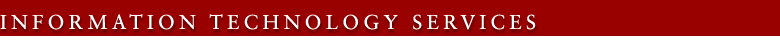Using Ring Again on a Single-line Phone
Ring Again allows you to instruct the phone sytem to notify you when the person you called is no longer busy with another call (used when encountering a busy signal after dialing a Stanford phone).
Activate ring again after receiving a busy signal
- Press: Link or Flash
You hear three beeps followed by dial tone. - Dial: * 9 5
You hear two beeps and can hang up. Wait for distinctive ringing on your set indicating that neither you nor the other party are using your phones.
Respond after hearing distinctive ringing
- Lift: your handset
The phone number is automatically redialed. If you do not lift your handset within 18 seconds, the Ring Again request is automatically cancelled.
Cancel before hearing distinctive ringing
- Dial: * 9 5
You hear two beeps and can hang up. The Ring Again request is cancelled. - Dial: # #
The last phone number dialed from your set is automatically redialed.
Note: If after you dial *95 you get a fast busy signal, then the line you are activating Ring Again to may have an auto forward busy to another number. (Ring Again will not work.)
Last modified Monday, 25-Feb-2008 10:00:45 AM