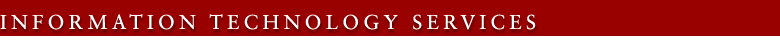Programming the Keys on a TMX 1104 Phone
The TMX 1104's ten dual-programmable feature keys allow you to dial frequently called telephone numbers and/or activate features by pressing a single key.* A "Memory Shift" key, on the righthand side of the phone, toggles between "A" and "B" locations for each of the ten keys, giving you 20 locations in all.
Program a speed dial button
- Get dial tone by taking handset off-hook or via speaker button
- Check "Memory Shift" key to see that LED is OFF for programming "A" locations, or ON for programming "B" locations
- Press STORE
- Dial number to be stored
- Press STORE
- Press desired MEMORY BUTTON
- Release dial tone
Examples
1) 3-0000 sets the key to dial voice mail
2) 9 + 1 + xxx-xxxx sets the key to dial off-campus number xxx-xxxx
3) *70 + PAUSE + 3-0000 sets the key to forward your calls to voice mail
4) *80 sets the key to turn off forwarding
*You can store a maximum of 15 digits, including *, #, Pause, Tone, or Flash, as required. If you need more than 15 digits, you can store the extra digits in a second programmable key. For security, IT Services recommends that you do not store voice mail passwords or personal billing numbers.
Use a key
With the handset lifted:
- Press the key you have programmed with the desired number or feature